- Insert the PadFone into the dock on the back of the PadFone Station. Press down until the device vibrates and the screen on the Station turns on.

- Some apps may restart or close when the phone is docked or undocked. To adjust how apps respond to docking/undocking, from the home screen, swipe down from the Notifications bar.

- Tap the Settings icon.

- Scroll to, then tap ASUS customized settings.
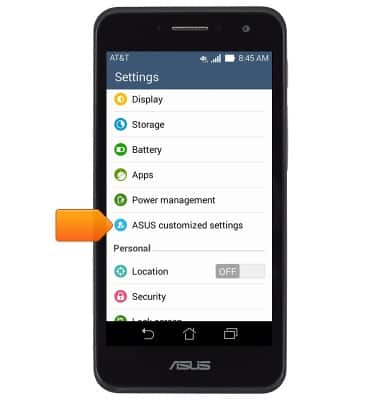
- Tap PadFone Settings.
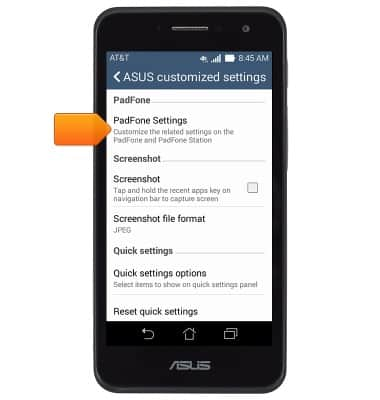
- Tap Dynamic Display list.

- Tap the Drop-down icon of the desired app.

- Tap the desired option.

Dock PadFone to PadFone Station
ASUS PadFone X mini (T00S)
Dock PadFone to PadFone Station
Learn how to dock the PadFone to the PadFone Station.

0:00
INSTRUCTIONS & INFO
