- From the home screen, tap Camera.
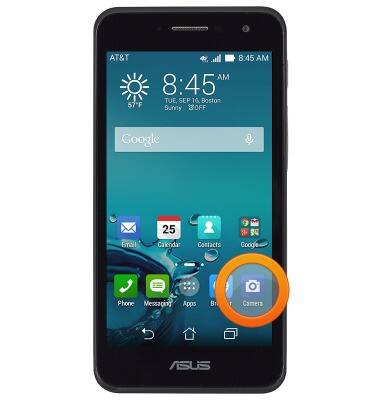
- If prompted, tap the desired option.
Note: For this demonstration, tap 'Skip'.
- If prompted, tap the desired option.
Note: For this demonstration, tap 'No thanks'.
- If prompted, tap the desired option.
Note: For this demonstration, tap 'OK'.
- Tap the screen to focus.
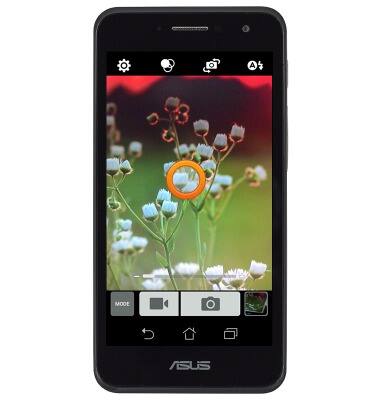
- To take a picture, tap the Camera icon.
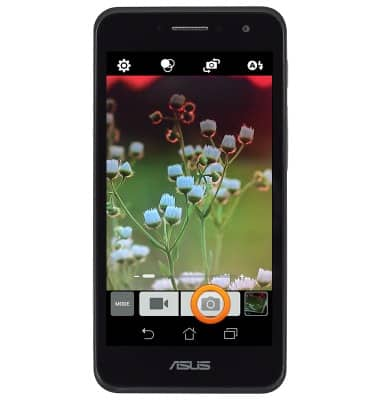
- To record video, tap the Video icon.
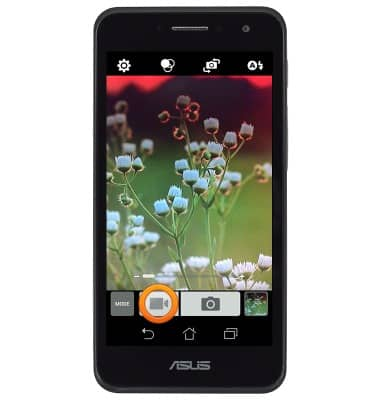
- Tap the Camera icon to take a picture while recording.

- Tap the Pause icon to pause recording.

- Tap the Record icon to resume recording.

- Tap the Stop icon to stop recording.
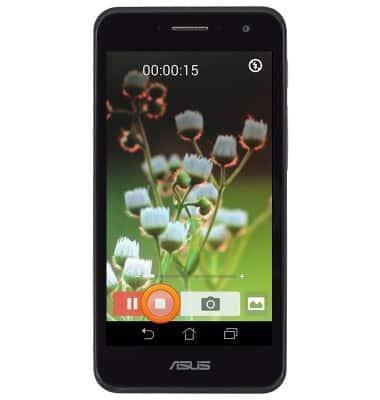
- To switch between rear and front-facing cameras, tap the Switch camera icon.
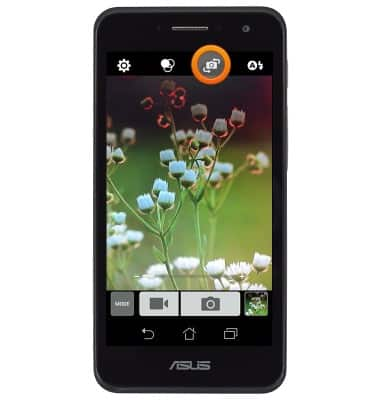
- The ASUS PadFone X mini phone has a 5MP rear-facing camera and 2MP front-facing camera. The station has a 1MP front-facing camera. The video recorder is 720p.
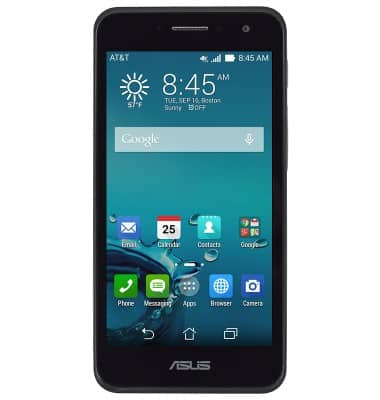
Take a picture or video
ASUS PadFone X mini (T00S)
Take a picture or video
Take and edit a picture or video, use the front and rear camera, and switch between camera and video modes.

0:00
INSTRUCTIONS & INFO
