- From the home screen, swipe down from the Notifications bar.

- Tap the Settings icon.
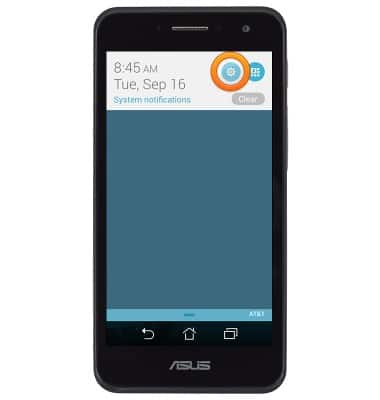
- Scroll to, then tap Date & time.

- If enabled, tap Automatic date & time to disable.

- Tap Set date.

- Tap the desired date.
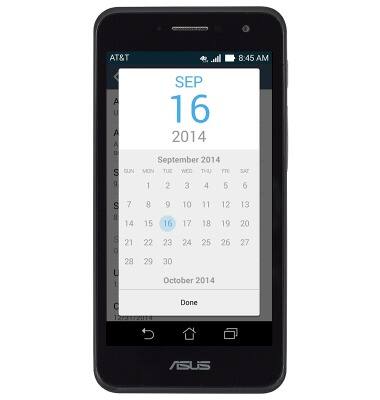
- Tap Done.
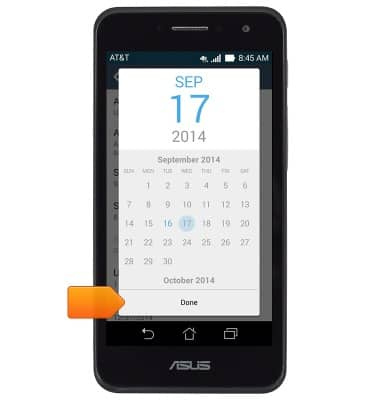
- Tap Set time.

- Tap the desired hour.
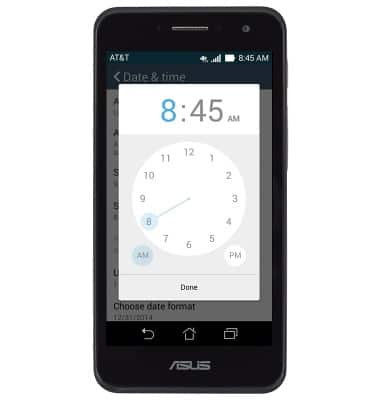
- Touch and drag the Minute hand icon to the desired time.
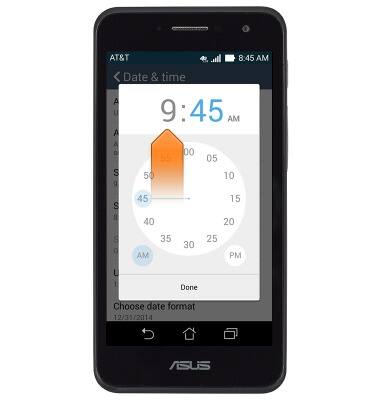
- Tap AM or PM.

- Tap Done.
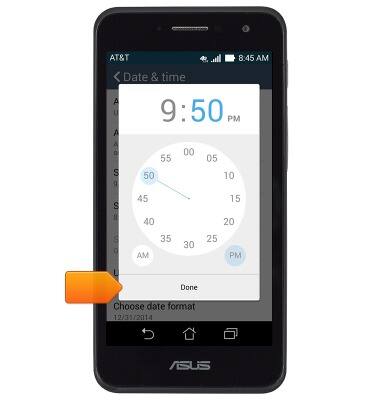
- Tap Use 24-hour format to switch between 12-hour and 24-hour formats.

Date & time
ASUS PadFone X mini (T00S)
Date & time
Set the date & time.
INSTRUCTIONS & INFO
