- From the home screen, tap the Apps icon.

- Swipe to, then tap Settings.

- Scroll to "PRIVACY & SECURITY", then tap Backup & reset.

- Tap Factory data reset.

- Tap Reset phone.
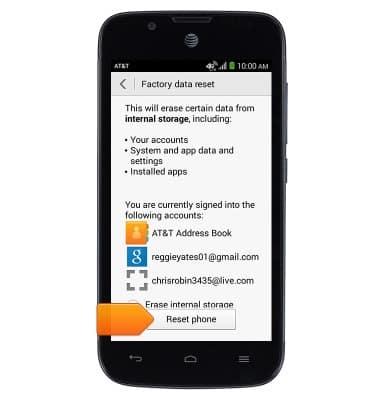
- Tap Reset phone.
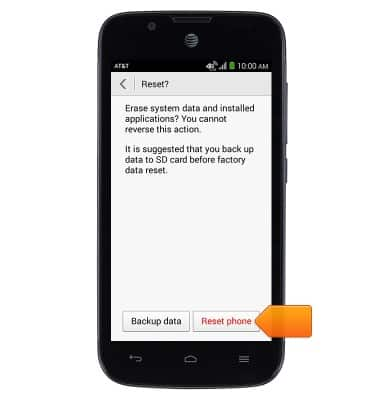
- Alternate Master Reset Method: With the phone powered off, press and hold the Volume Up and the Power key for 8 seconds, then release > Press the Volume down key until "wipe data/factory reset" is highlighted > Press the Power key to select > Press the Volume down key until "Yes -- delete all user data" is highlighted > Press the Power key to select > Once data has been wiped, a green "OK!" with a checkmark will be displayed > With "reboot system now" highlighted, press the Power key to select.

Reset device
AT&T Fusion 3 (Y536A1)
Reset device
Learn how to perform a soft and factory reset of the device.
INSTRUCTIONS & INFO
