- Guest Wi-Fi allows you to set up a separate Wi-Fi network for temporary users, and use the main network for trusted devices.

- From the home screen, tap Wi-Fi.

- Tap Guest Wi-Fi.

- Tap On.

- Click the Wi-Fi Manager icon.

- Click the desired network.

- Click Connect.
Note: The guest network name and password are displayed on the Guest Wi-Fi screen.
- Enter the required guest network password.

- Click OK.
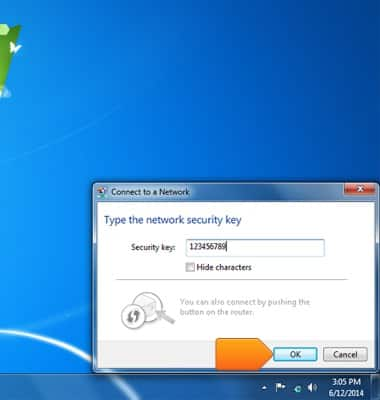
Guest Wi-Fi
Sierra Wireless Unite (AC770S)
Guest Wi-Fi
Learn how to set up guest Wi-Fi.
INSTRUCTIONS & INFO
