- Insert the microUSB end of the cable into the port of the device.

- Insert the opposite end into the port of the computer.

- To transfer files to/from a Mac, Download and install the Windows Phone app.

- Open the Windows Phone app.

- Click Browse Device.
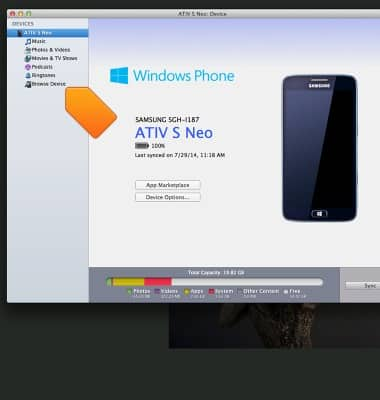
- Drag and drop the desired files to and from the device and computer.
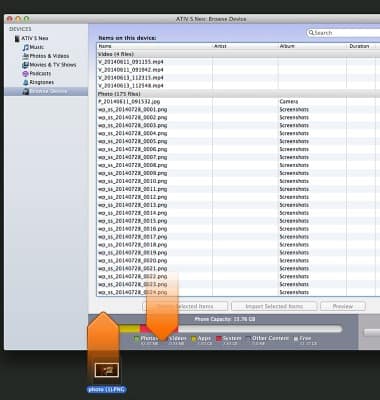
- To transfer files to/from a PC, click the Start menu.

- Click Computer.

- Double click the device drive.

- Navigate to the desired folder.

- Drag and drop the desired files to transfer to/from the device.

Transfer media to & from computer
Samsung ATIV S Neo (I187)
Transfer media to & from computer
This article describes how to transfer media files to and from a personal computer.
INSTRUCTIONS & INFO
