- From the home screen, tap AT&T.

- Tap Usage Manager.
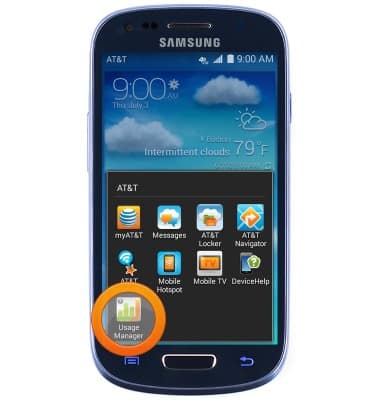
- To view overall data usage, tap Data.

- Data usage will be displayed on the graph. To set a data limit, tap the Set mobile data limit checkbox.

- Tap OK.

- To change the billing cycle, tap the Data usage cycle field.

- Tap Change cycle.

- Tap the Arrow icons to adjust to the desired date.

- Tap Set.

- To view specific app usage, tap Apps.

- Specific app usage will be displayed.

View & manage data
Samsung Galaxy S III Mini (G730A)
View & manage data
Access Usage Manager to view data usage, set data limits, & see the apps using the most data.
INSTRUCTIONS & INFO
