- From the start screen, tap the Messaging tile.
Note: The Message tile will display unread messages.
- To view a message, tap the desired thread.
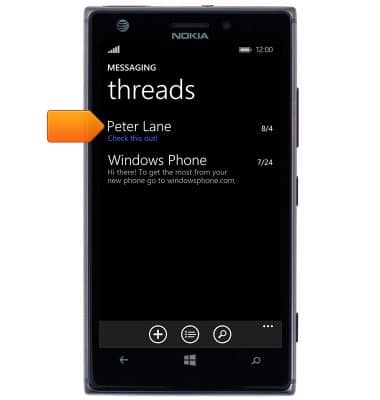
- The message will be displayed. Tap the attachment to open.

- The attachment will be displayed.
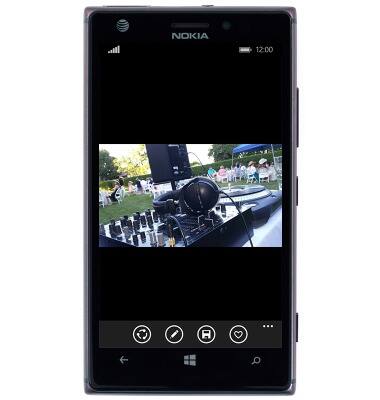
- To send a message, tap the Add icon.
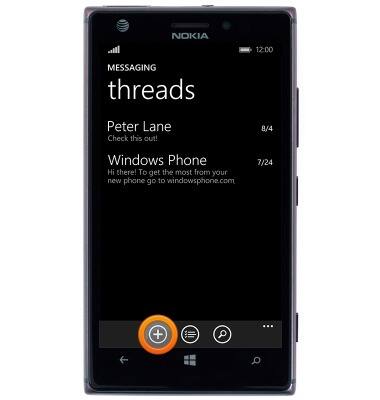
- Enter the desired recipient contact name or phone number.
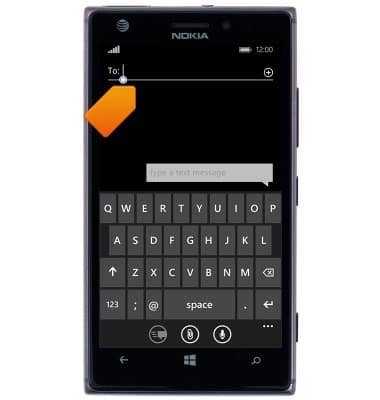
- Tap the Message field, then enter the desired message.
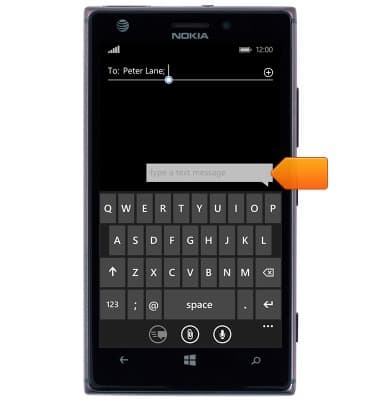
- To send an MMS, tap the Attachment icon.
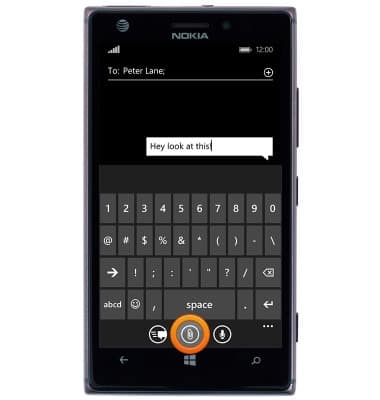
- Tap the desired option.
Note: This tutorial selects 'picture'.
- Tap albums.
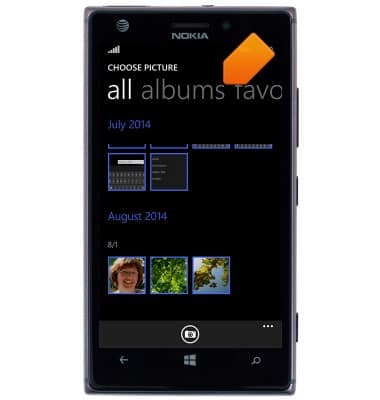
- Tap the desired album.
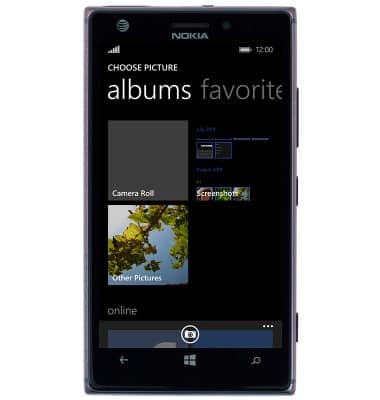
- Tap the desired image.
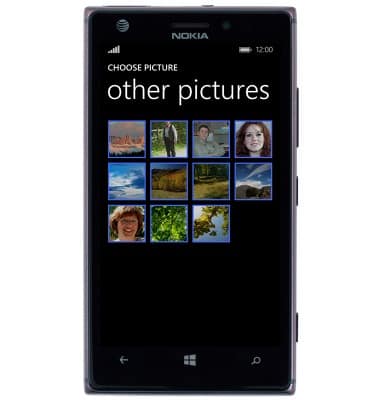
- Tap the Send icon.
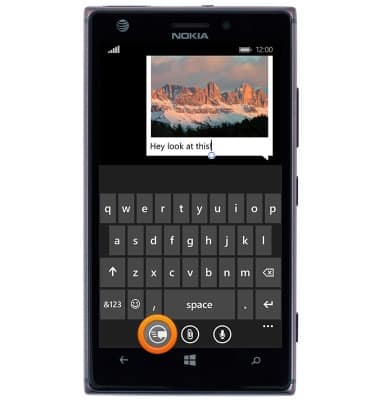
Send & receive messages
Nokia Lumia 925
Send & receive messages
How to send, receive, and delete picture (MMS) and text (SMS) messages.
Text Messaging
This video explains the text messaging features of the device.

Text Messaging
1:16
INSTRUCTIONS & INFO
