- From the Start screen, tap the Phone tile.

- Tap the Keypad icon.
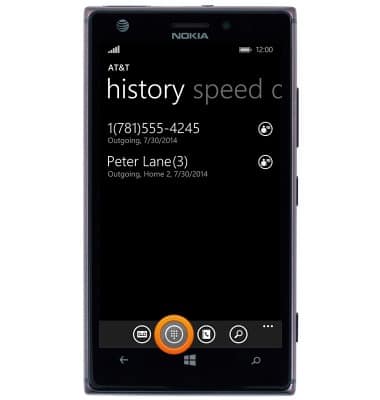
- Touch and hold the 1 icon to dial voicemail.
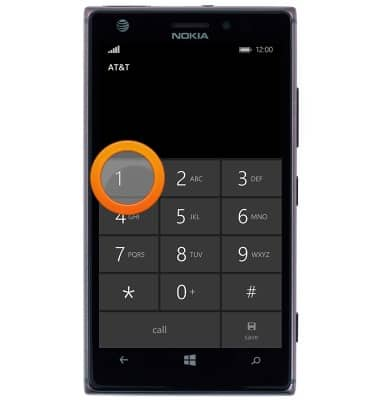
- Enter the voicemail password, if prompted.
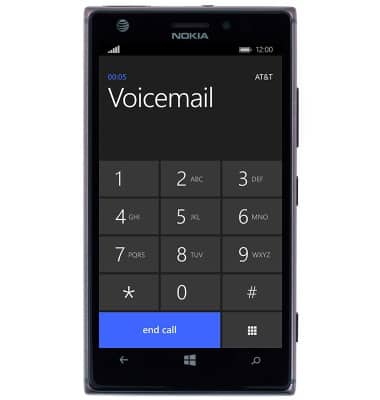
- If you have unheard messages, press '*' to get to the Main Menu.
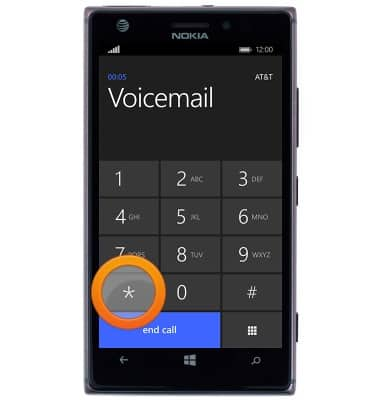
- Press '4' to change your personal options.

- Press '2' to change your administrative options.

- Press '1' for password options.

Access Voicemail
Nokia Lumia 925
Access Voicemail
Check your voicemail messages.
INSTRUCTIONS & INFO
