- From the Start screen, tap the Messaging tile.

- Touch and hold the desired conversation.

- Tap block number....
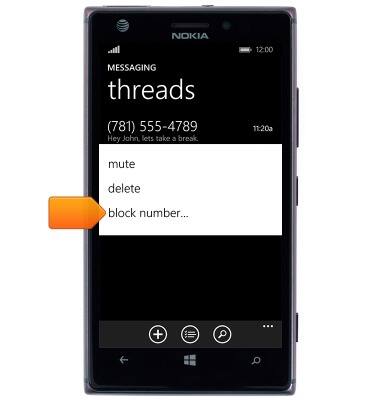
- Tap accept.

- Tap ok.
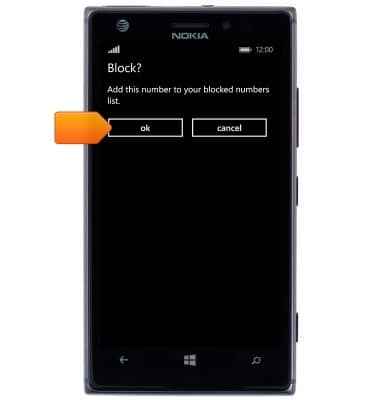
- The phone number will be blocked. To edit blocked numbers and ensure that blocking is toggled on, tap the Menu icon.
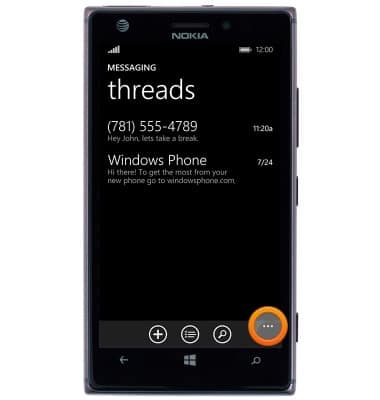
- Tap blocked messages.

- Tap blocked numbers.
Note: Ensure that the Block calls switch is toggled on.
- Blocked numbers will be displayed. To edit, touch and hold the desired blocked number.
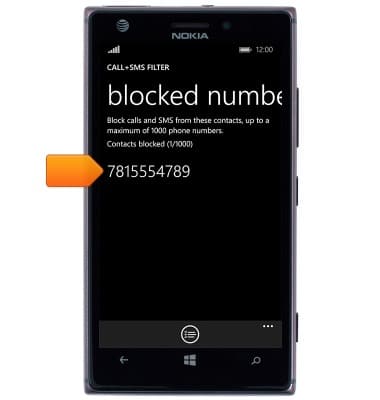
- Tap unblock.

Block messages
Nokia Lumia 925
Block messages
Learn how to block messages from your device.
INSTRUCTIONS & INFO
