- From the home screen, press the Right Soft Key.
Note: In Breeze Mode, press Right Soft Key > Settings > Sound & Alerts to change the settings. To access Breeze Mode, Press menu > Settings > Phone Mode > Breeze Mode.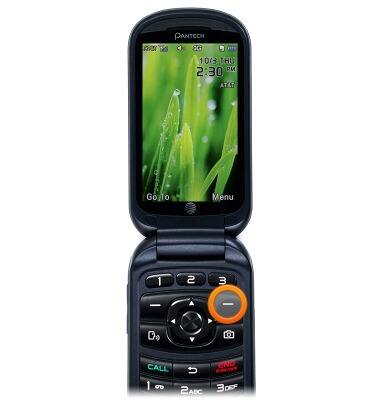
- Scroll to Settings, then press the Center Nav Key.
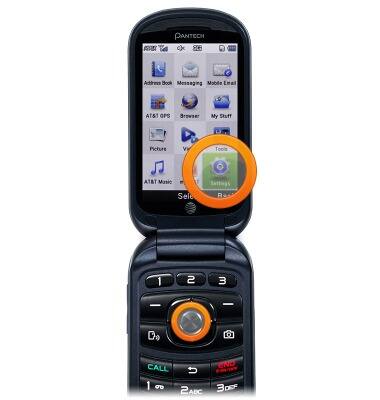
- Scroll to Sound Profiles, then press the Center Nav Key.
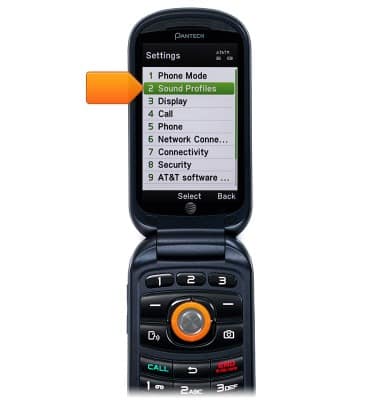
- Scroll to Normal, then press the Left Soft Key to edit.
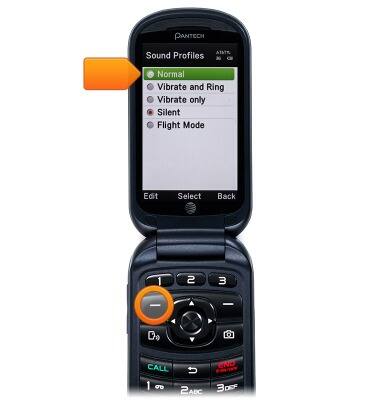
- Scroll to Ring Sound, then press the Center Nav Key.
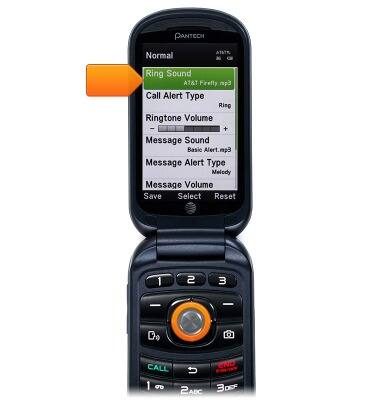
- Scroll to Ring Tones, then press the Center Nav Key.
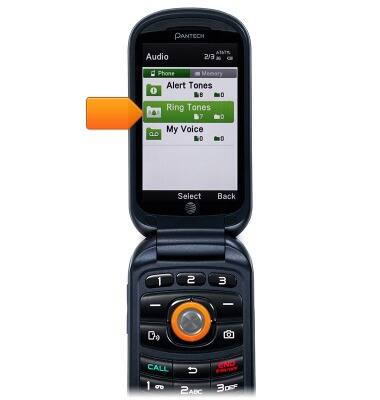
- Scroll to the desired ringtone, then press the Center Nav Key.
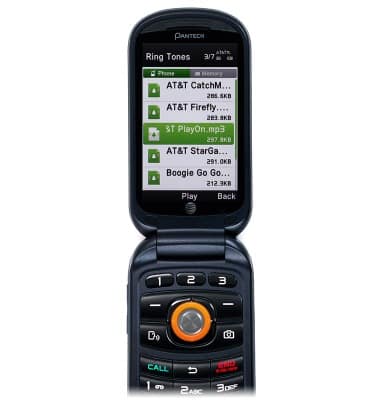
- When done, press the Left Soft Key to select and save.
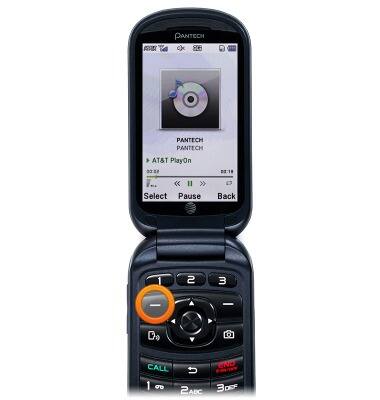
Change ringtones
Pantech Breeze IV (P2050)
Change ringtones
Choose which ringtone your device will use to alert you to incoming calls.
INSTRUCTIONS & INFO
