- From the home screen, tap the AT&T folder.

- Tap AT&T Navigator.

- Tap the Search field.
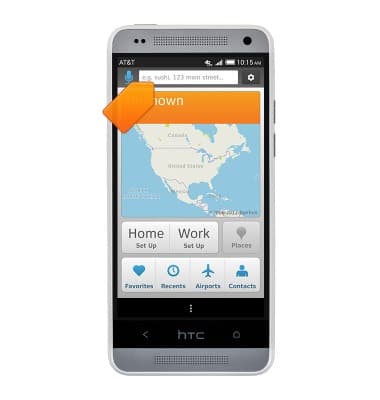
- Enter the desired destination address.

- Tap the Return icon.

- Tap the address.

- Tap the desired route.

- Tap Drive to start.
Note: Note: GPS must be enabled.
- To stop navigating, tap the Exit icon.
Note: If the navigator menu is not on-screen, tap the screen to make it appear.
- Tap Yes.

AT&T Navigator
HTC One mini (PO58220)
AT&T Navigator
How to get directions using AT&T Navigator.
INSTRUCTIONS & INFO
