- From the home screen, tap the Apps icon.

- Tap Settings.

- Scroll to, then tap Security.

- Tap Screen lock.
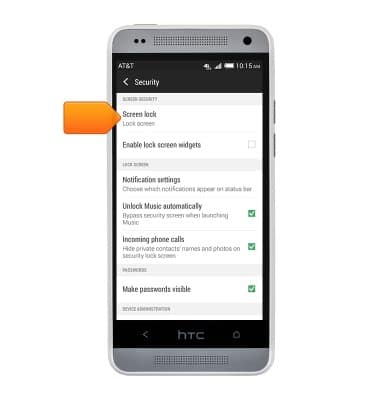
- Tap Pattern.

- Touch, then drag, to draw the desired pattern.

- Tap CONTINUE.

- Touch, then drag, to draw the pattern again.

- Tap CONFIRM.

- Tap the desired option.
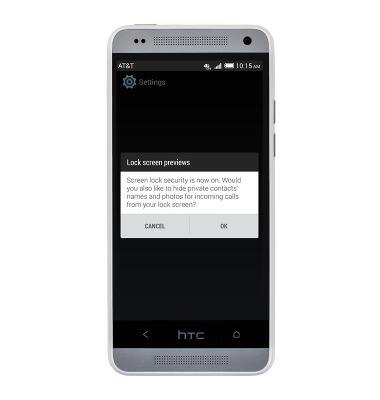
- The pattern lock has been set.
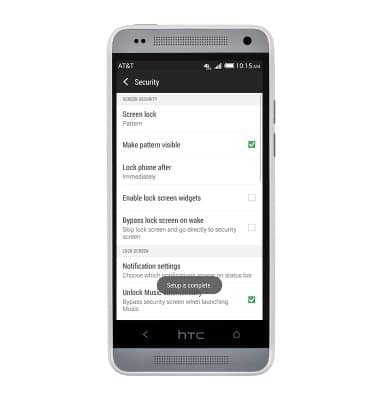
- From the lock screen, touch, then drag up on the Lock icon.

- Touch, then drag to draw the set pattern.

- Your phone will now unlock.

Pattern screen lock
HTC One mini (PO58220)
Pattern screen lock
This article describes the pattern screen lock feature.
INSTRUCTIONS & INFO
