- From the home screen, tap the Apps icon.

- Tap Settings.

- Tap Accounts & sync.

- Tap the Add icon.

- Tap Mail.

- Tap the Email address field to enter your email account name.

- Tap the Password field to enter your password.
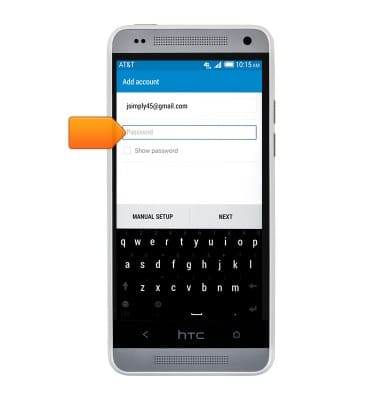
- Tap NEXT.

- Tap the Account name field to enter a name for the account.
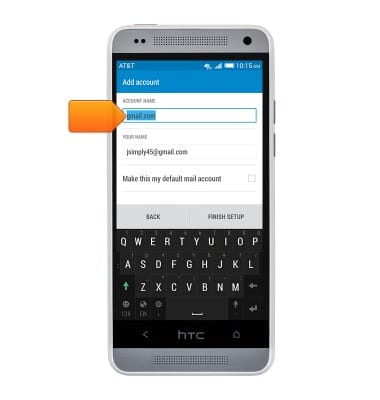
- Tap the Default email checkbox to set as the default email account.
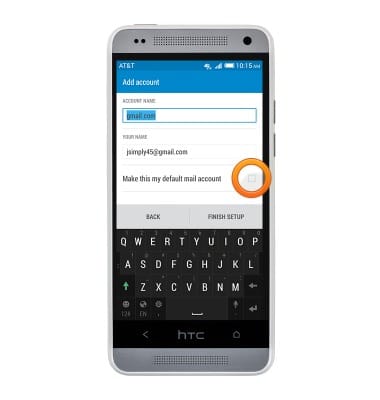
- Tap FINISH SETUP.

Set up personal email
HTC One mini (PO58220)
Set up personal email
Add your personal email accounts so you can read and send email on your device.
INSTRUCTIONS & INFO
