- From the home screen, tap the Phone icon.

- Tap the Menu icon.

- Tap Settings.

- Scroll to, then tap Additional settings.
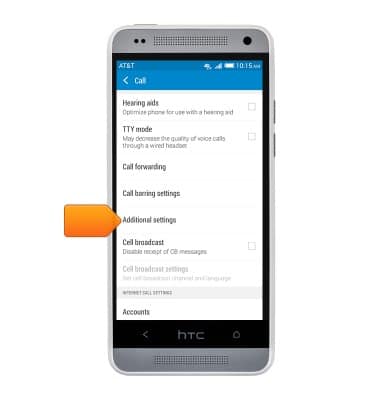
- Tap Caller ID.

- To turn off Caller ID tap Hide number.
Note: To block Caller ID on a per-call basis, dial *67 before the 10-digit phone number.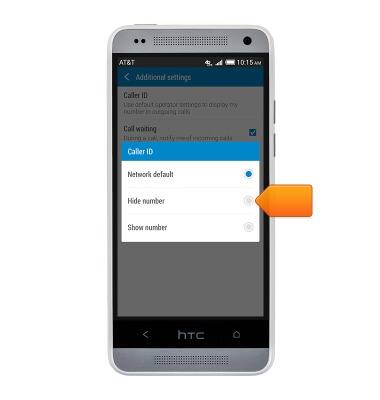
- To turn on Caller ID, tap Caller ID.

- Tap Show number.
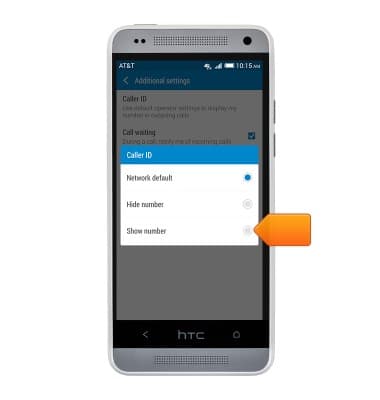
Caller ID
HTC One mini (PO58220)
Caller ID
Learn how to show or hide your caller ID when making calls.
INSTRUCTIONS & INFO
