- From the Home screen, press the Menu key.
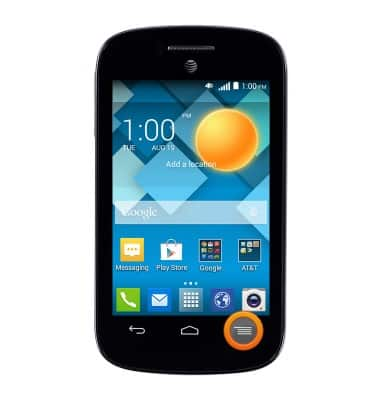
- Tap Settings.
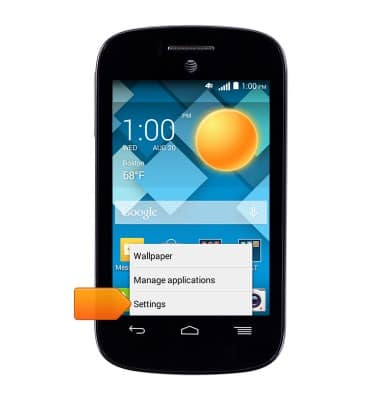
- Scroll to, then tap Battery manager.

- Tap the Power saving switch to toggle on/off.

- Tap Power saving.

- Tap Brightness.

- Use the Brightness slider to reduce brightness, then tap OK.

- Disable Wi-Fi, Bluetooth, GPS, and/or Auto-sync data to conserve power.

Battery life
Alcatel C1 (4015T)
Battery life
Tips & tricks to extend your battery performance.
INSTRUCTIONS & INFO
