- From the home screen, swipe down from the top of the screen to reveal the Device Settings menu .

- Tap Settings.

- Scroll to, then tap Date and Time.

- Tap the Set Date and Time Automatically switch to turn off.

- To set the date, tap Date.
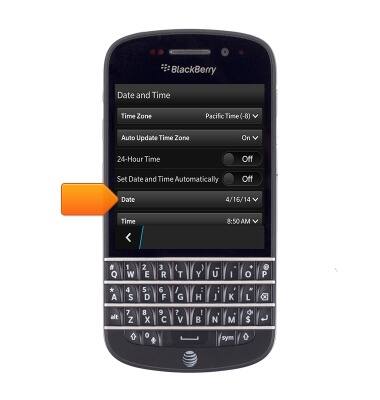
- Touch and drag the Date rollers to the desired date.
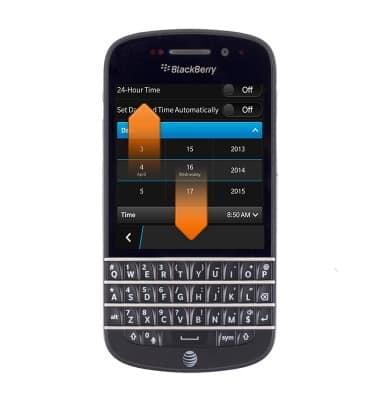
- To set the time, tap Time.

- Touch and drag the Time rollers to the desired time.
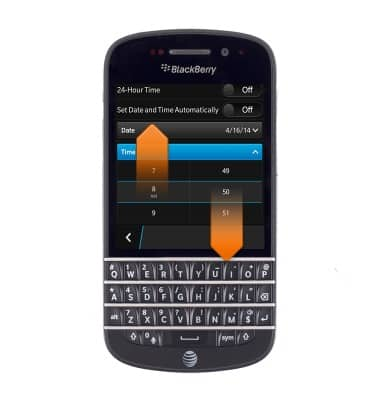
- Tap Time again to hide.
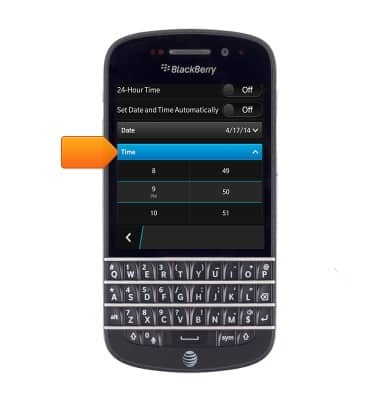
Date & time
BlackBerry Q10 (SQN100-1)
Date & time
Set the date & time.
INSTRUCTIONS & INFO
