- Press the Volume keys to adjust the ringtone volume level.

- To set the phone to silent, from the home screen, swipe down from the top of the screen to reveal the Device Settings menu.
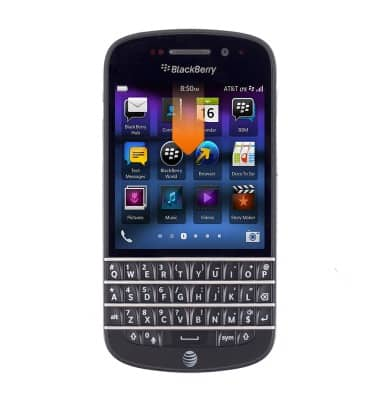
- Tap the Ring icon to switch between silent and normal.

- To set the phone to vibrate, tap Settings.

- Tap Notifications.

- Tap the Mode field.

- Scroll to, then tap Vibrate Only.

- To change the volume settings, tap the Back icon.

- Tap Main Volume.

- Scroll to, then adjust the volume settings as desired.

- When silent or vibrate mode is on, the Silent icon will be displayed in the Notifications bar.
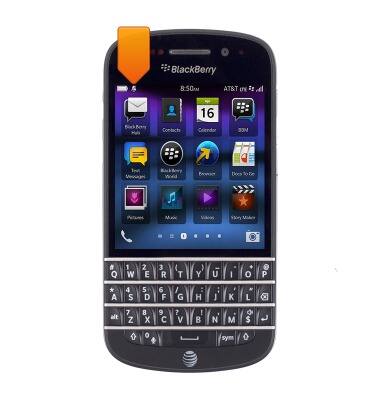
Sounds & alerts
BlackBerry Q10 (SQN100-1)
Sounds & alerts
Change volume settings, ringtones, and notification alerts.
INSTRUCTIONS & INFO
