- When using the BlackBerry Q10 Keypad, press a character or number key to input the designated character.

- Press the Shift key to capitalize the next letter typed.

- Press and hold the Shift key to enable CAPS LOCK.

- Press the alt key to enter numbers and common special characters.
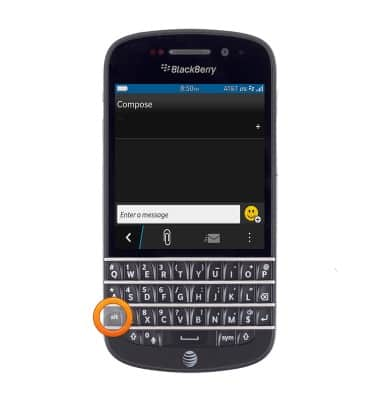
- To access additional characters, press the sym key.

- Press and hold the Microphone key to enable voice control.

- To copy and paste, touch and hold the desired text.
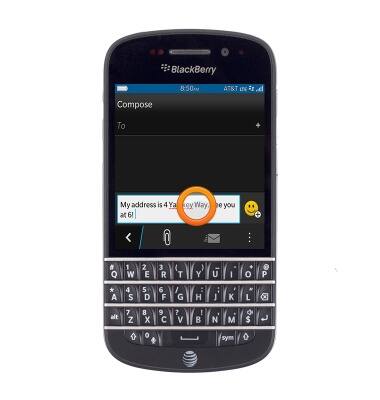
- Touch and drag the Blue marker icons to select the desired text.

- Tap the Copy icon.

- Touch and hold the desired text field.

- Tap the Paste icon.

- To access the keyboard settings, from the home screen, swipe down from the top of the screen.
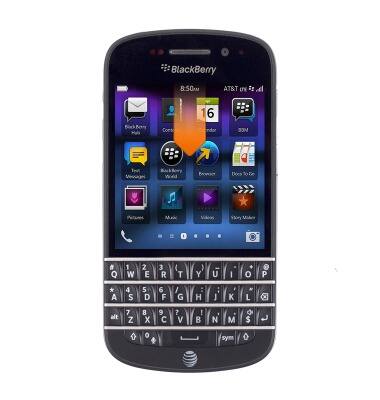
- Tap Settings.

- Scroll to, then tap Language and input.

- Scroll to, then tap to edit the keyboard settings as desired.

Keyboard & typing
BlackBerry Q10 (SQN100-1)
Keyboard & typing
How to use the keyboard, use speech-to-text, access keyboard settings, and more.
INSTRUCTIONS & INFO
