- From the home screen, tap Text Messages.

- Scroll up and tap the desired message thread to view history.
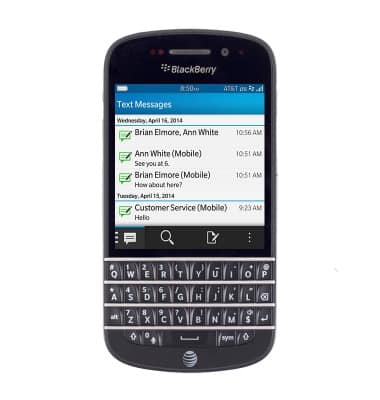
- To respond, tap the Message field.

- Enter the desired message, then tap the Send icon.
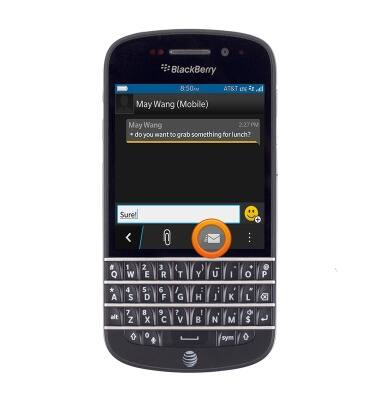
- To create a new message, tap the Compose icon.
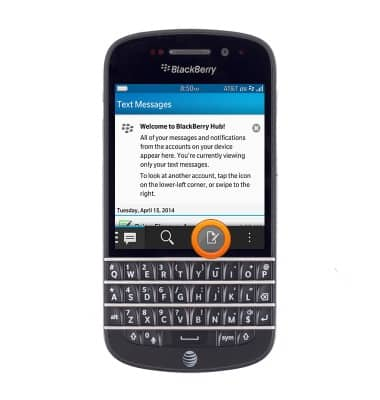
- Enter the desired recipient.

- Tap the Message field, then enter the desired message.

- Tap the Send icon.

- To add an attachment, tap the Clip icon.

- Tap the desired option.
Note: For this demonstration, 'Picture' was selected.
- Tap the desired photo.
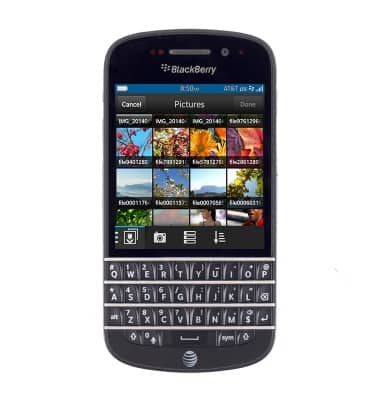
- Tap Done.
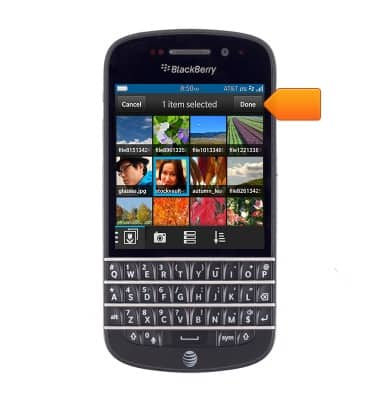
- Tap the Send icon.

- To delete a message, tap the More icon.

- Tap End Chat.

- Tap End Chat.

Send & receive messages
BlackBerry Q10 (SQN100-1)
Send & receive messages
How to send, receive, and delete picture (MMS) and text (SMS) messages.

0:00
INSTRUCTIONS & INFO
