- From the home screen, tap Apps.

- Swipe to, then tap Google.

- Tap NEXT.
Note: For more information Google Now, please visit www.google.com/now.
- Tap the desired option.
Note: This tutorial selects YES, I'M IN.
- To perform a search, tap the Google search bar.

- Enter the desired search terms.

- Tap the Search icon.

- Tap the desired result.
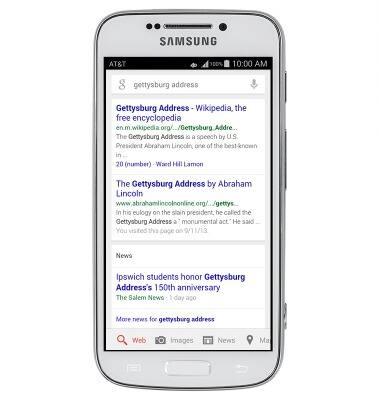
- When performing a search, tap the Microphone icon to do a speech search.
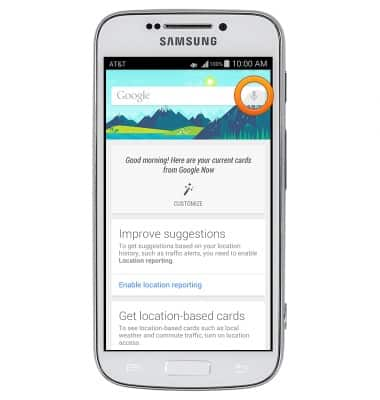
- Speak the desired search terms.

- From the home screen, touch and hold the Menu key to access Google voice search.

Search
Samsung Galaxy S4 zoom (C105A)
Search
Perform a text and voice search on your device and how to adjust search settings.
INSTRUCTIONS & INFO
