- From the home screen, tap Camera.

- Tap the Settings icon.

- Scroll to, then tap the desired setting.
Note: For this demonstration, "White balance" was selected.
- Tap the desired option.

- To change the default storage location, scroll to and then tap Storage.

- Tap the desired option.

- To change the picture size, scroll to and then tap Resolution

- To set a timer, tap the Timer icon.

- To change video settings, tap the Video icon.
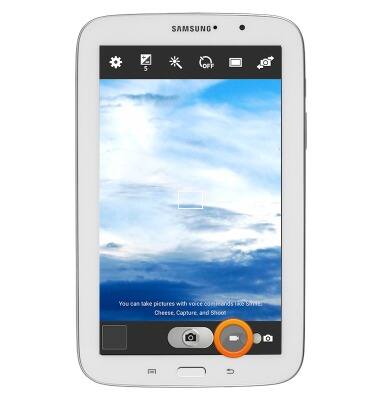
Camera & video settings
Samsung Galaxy Tab 3 7.0 (T217A)
Camera & video settings
How to change the camera settings.
INSTRUCTIONS & INFO
