- From the home screen of your Android mobile device, press the Menu key.

- Tap Settings.

- Scroll to, then tap Wireless & network.

- Tap Wi-Fi settings.

- Tap the Wi-Fi switch/checkbox to toggle Wi-Fi services on.

- Scroll to, then tap the AT&T Home Base Wi-Fi network. (e.g. ATT-HOMEBASE-XXXX)

- Enter the Wi-Fi network password found on the bottom of your AT&T Home Base (or your customized Wi-Fi password if you changed it from the default).
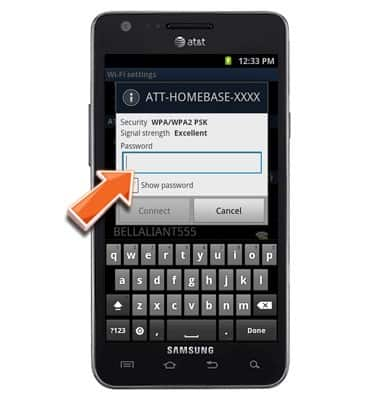
- Tap Connect.
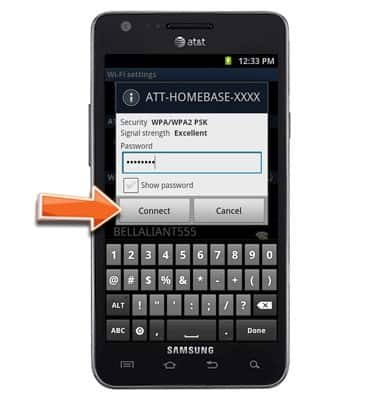
Connect Android Smartphone
AT&T Home Base (Z700/Z700A)
Connect Android Smartphone
Use this method to connect an Android mobile phone to the Home Base wireless network.
INSTRUCTIONS & INFO
