- Set your answering machine to pick up calls in fewer than five (5) rings.
Note: This ensures that your answering machine will pick up calls before network voicemail.
- Alternately, the network voicemail settings can be altered. Dial '1' to access voicemail, then follow the voice prompts to increase the number of rings.

- To remove network voicemail from your account, contact AT&T Customer Care by dialing 611, or 1-800-331-0500.
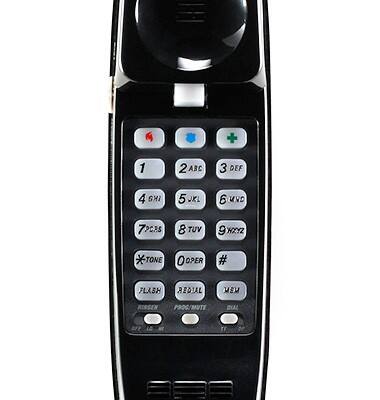
My Answering Machine Won't Pick Up Calls
AT&T Home Base (Z700/Z700A)
My Answering Machine Won't Pick Up Calls
Try this if your answering machine does not pick up incoming calls.
INSTRUCTIONS & INFO
