- From the home screen, tap Apps.

- Swipe to, then tap Contacts.

- Tap the Add icon.

- Enter the desired contact name, then tap the Phone field.

- Enter the desired number, then tap Done.

- To edit a contact, touch and hold the desired contact name.

- Tap Edit contact.

- Edit the contact information as desired.

- To add a contact picture, tap the Picture icon.

- Tap the desired option.
Note: For this demonstration, 'Choose photo from Gallery' was chosen.
- Tap the desired option.
Note: For this demonstration, Gallery was chosen.
- Tap the desired option.
Note: For this demonstration, Just once was chosen.
- Tap the desired album.
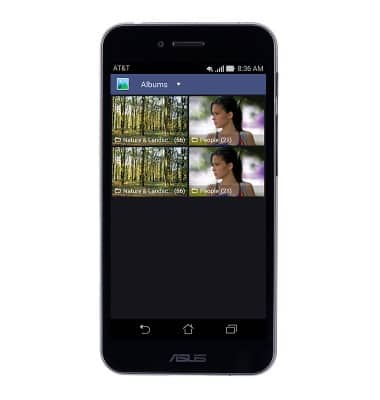
- Tap the desired image.

- Tap the desired option.
Note: For this demonstration, Crop picture was chosen.
- Tap the desired option.
Note: For this demonstration, Just once was chosen.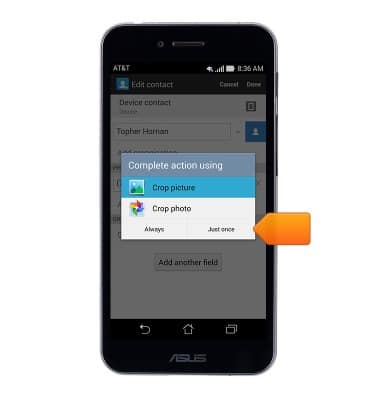
- Drag the Blue box to reposition. Drag the edges of the box to resize.
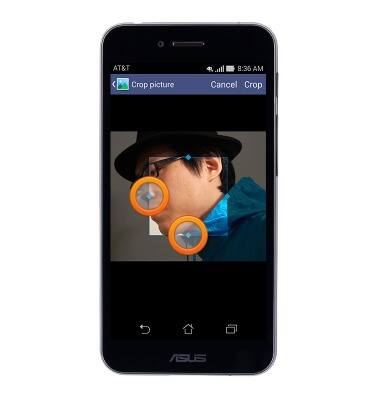
- Tap Crop.

- Tap Done.

- To add a contact ringtone, tap the desired contact name.

- Tap the Menu icon.

- Tap Set ringtone.

- Tap the desired ringtone.
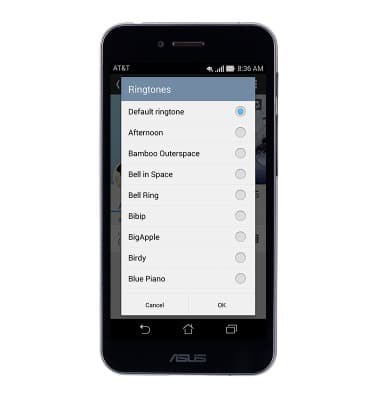
- Tap OK.

- To delete a contact, touch and hold the desired contact.

- Tap Delete contact.
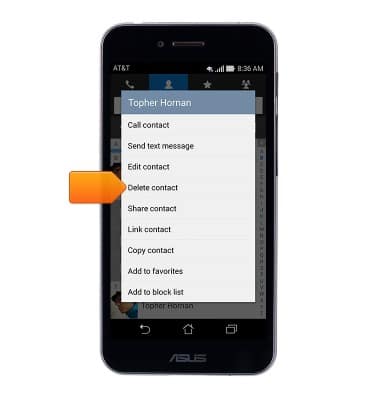
- Tap OK.

Contacts
ASUS PadFone X (T00D)
Contacts
This article describes how to create, edit, or delete contacts.
INSTRUCTIONS & INFO
