- To launch all your outdoor activity-related features (Compass, stopwatch, S Health, flashlight and more), all on one application screen, press the Active key.
Note: Alternatively, from the home screen tap Apps > Activity Zone. Certified IP68 rating for protection against dust and water damage. The screen is shatter resistant.
- Agree to the terms and conditions and tap DONE.
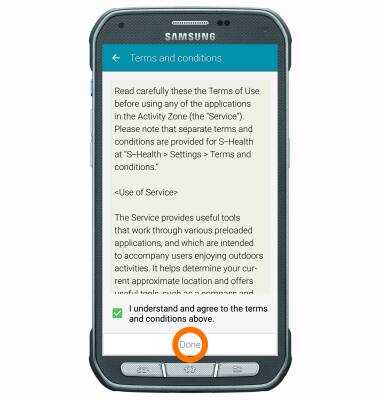
- You can now view the Activity Zone home screen.

- To access barometer, tap Barometer.

- To access the compass, tap Compass.

- To access the flashlight, tap Flashlight.
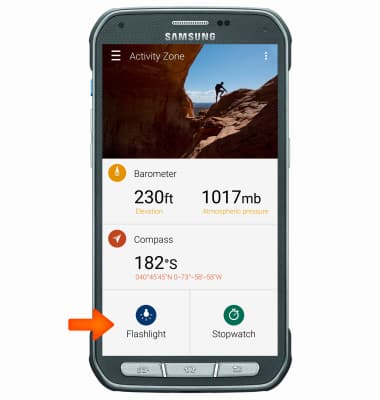
- Tap access the stopwatch, tap Stopwatch.

- To add an app shortcut, tap the Menu icon.
Note: By default, Long press opens the DIRECT TV app.
- Tap Manage app shortcuts.
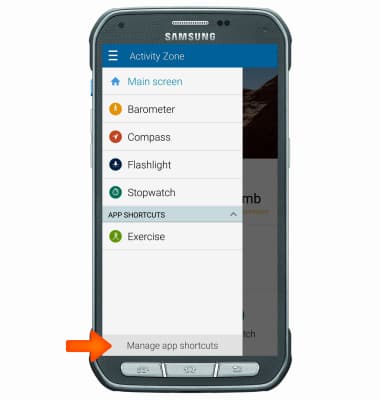
- Tap the Add icon.

- Select the desired apps, then tap SAVE.

Activity Zone
Samsung Galaxy S5 Active (G870A)
Activity Zone
Access Activity Zone applications and customize the Active key.
INSTRUCTIONS & INFO
