- ACCESS CALENDAR: Select the Apps tray.
Note: When in "Easy" mode, the calendar only displays in month view, you can't access settings or add a task, and when adding an event, only a limited amount of fields will be displayed.
- Select the Calendar app.

- CHANGE THE CALENDAR VIEW: Select VIEW, then select the desired calendar view.
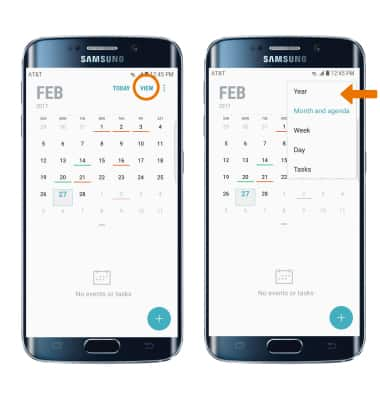
- CREATE AN EVENT: Select the Add icon. Enter event details and preferences as desired, then select SAVE.

- At the time of the event, an Event icon will be displayed in the Notification bar.

- EDIT AN EVENT: Select the desired event. Enter event details and preferences as desired, then select SAVE.
Note: You can only edit events that you created.
- DELETE AN EVENT: Select and hold the desired event, then select Delete. Select DELETE to confirm.

Calendar
Samsung Galaxy S6 edge (G925A)
Calendar
Access the calendar and manage events.
INSTRUCTIONS & INFO
