- From the home screen, tap Settings.
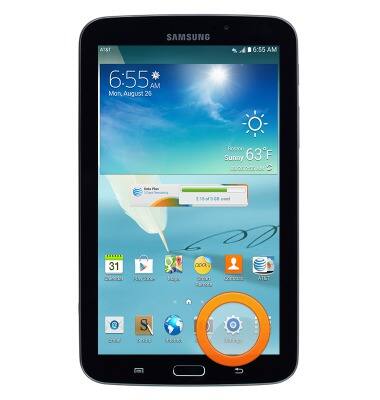
- Scroll to, then tap Users.

- To add a user, tap Add user.
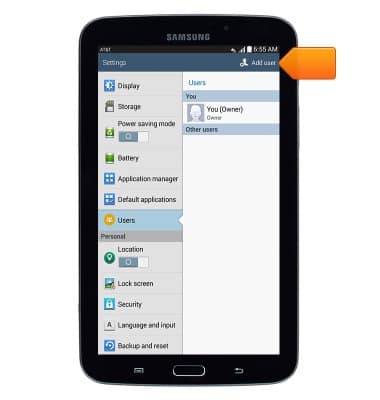
- Tap the desired option.
Note: For this demonstration, tap 'User'.
- Tap OK.
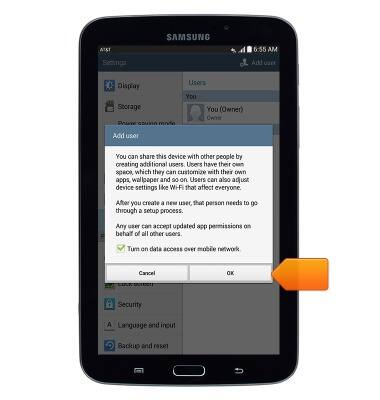
- Tap Set up now, then complete the user account setup.

- Tap the new user.

- To turn mobile data on or off, tap the Mobile data checkbox
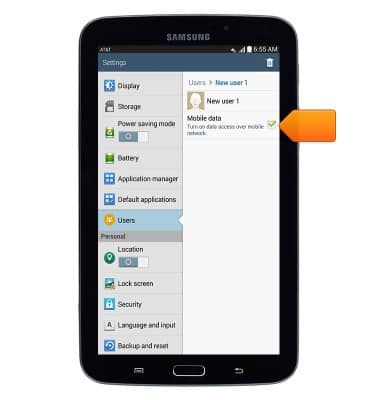
- To delete a user account, tap the Delete icon.
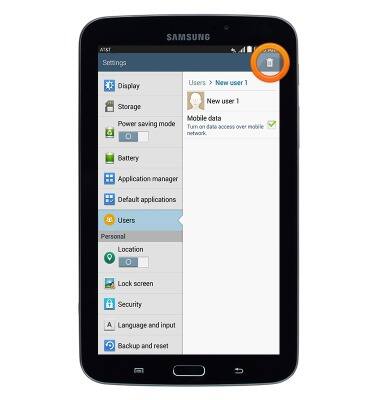
- Tap Delete.

- To switch users, at the lock screen, tap the desired User icon.
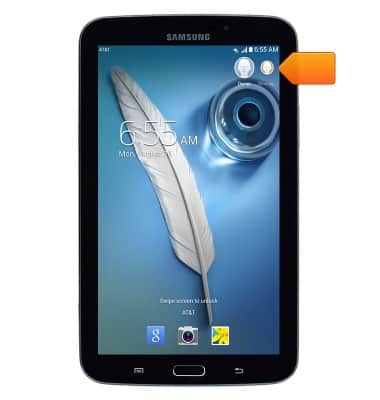
User accounts
Samsung Galaxy Note 8.0 (I467)
User accounts
This article describes how to add user accounts.
INSTRUCTIONS & INFO
