- Charging to completion prolongs battery life.

- Ensure that brightness is set to Auto/Low.

- Make sure Bluetooth, Wi-Fi and mobile data are disabled when not in use.

- Ensure location services are disabled to preserve battery life.

- To enable Battery saver, swipe down from the top of the screen to reveal the Action center.

- Tap ALL SETTINGS.

- Scroll to, then tap battery saver.
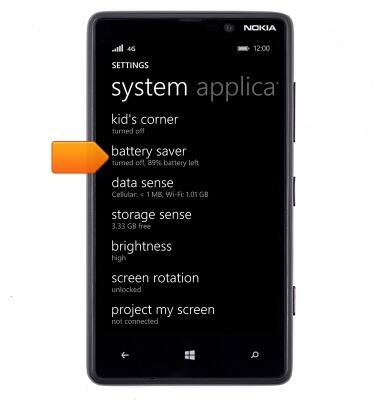
- Tap the Battery Saver toggle.

- To view individual app battery usage, swipe left.

- Tap the desired app to view the details.

Battery life
Nokia Lumia 820
Battery life
Tips & tricks to extend your battery performance.
INSTRUCTIONS & INFO
