- From the home screen, tap the Messaging icon.

- Tap the Compose icon.

- Enter the desired recipient.

- Tap the Message field, then enter the desired message.

- To add an attachment, tap the + icon.

- Tap the desired attachment type.
Note: This tutorial selects 'Pictures'.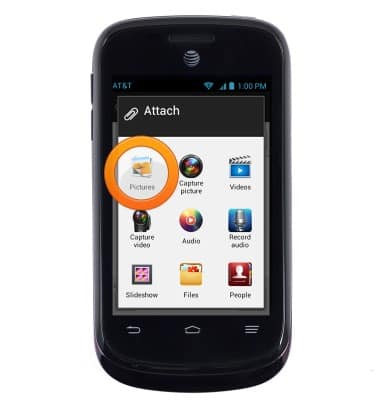
- Tap the desired file to attach.

- Tap the Send icon.

- Tap the desired message to view.

- When a new message is received, the New message icon will be displayed.

Send & receive messages
ZTE Avail 2 (Z992)
Send & receive messages
How to send, receive, and delete picture (MMS) and text (SMS) messages.

0:00
INSTRUCTIONS & INFO
