- Messaging settings may be adjusted individually, or you may quickly restore all message settings to their default configuration by tapping Messaging > Menu icon > Settings > Menu icon > Restore default settings.

- From the home screen, tap Messaging icon.

- Press the Menu icon, and then tap Settings.

- Your settings will automatically be saved.

- To adjust messaging notifications, tap Select ringtone.

- Tap the desired tone, then tap OK.

- To adjust messaging display, tap Dialog patterns.

- Tap the desired dialog pattern.
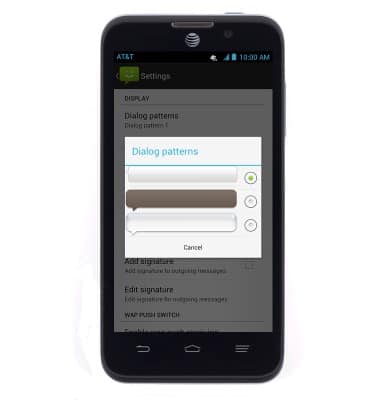
- To receive emergency alerts, tap Receive emergency alerts.

- Check or uncheck the alerts as desired.
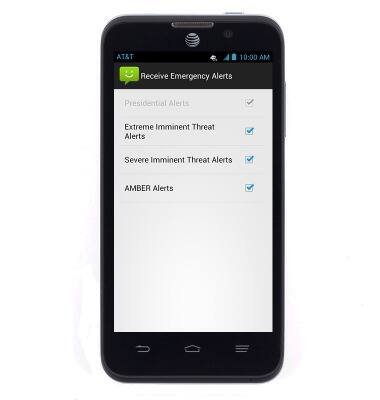
Messaging settings
ZTE Z998
Messaging settings
Set text (SMS) and picture (MMS) message alerts, limits, display options and more.
INSTRUCTIONS & INFO
