- From the home screen, tap Email.

- Tap the desired email provider.
Note: For this demonstration, tap 'Gmail'.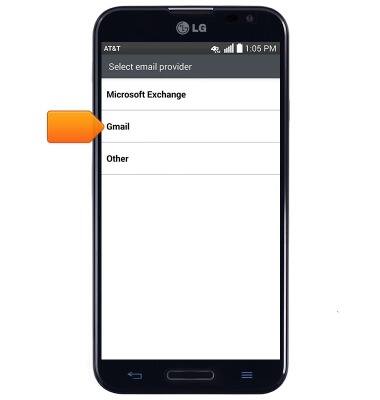
- Enter the desired email address and password.

- Tap Next.

- Edit the account and user name if desired, then tap Done.
Note: If multiple accounts are configured, tap to check 'Set as default account' if desired.
Set up personal email
LG Optimus G Pro (E980)
Set up personal email
Add your personal email accounts so you can read and send email on your device.
INSTRUCTIONS & INFO
