- From the home screen, press the Menu key.

- Tap All settings.

- Under the 'General' tab, tap Location.
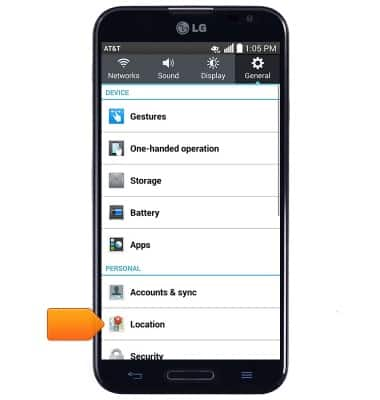
- Tap the Location switch to toggle location services on/off.

- If enabling, tap Agree.
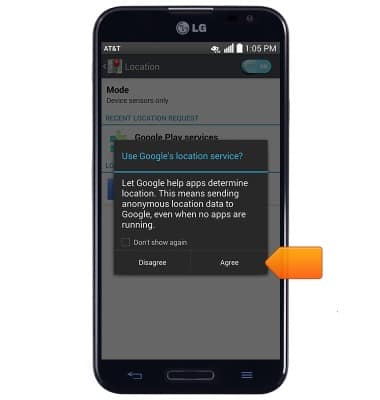
- When using an app that utilizes location services, the Location icon will display in the notifications bar.
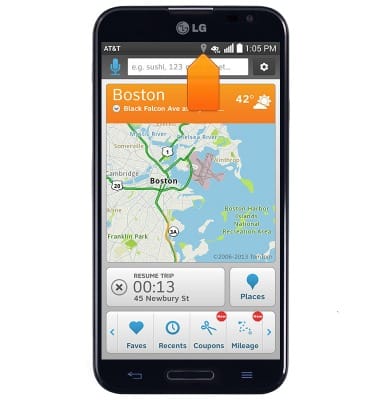
- To quickly access Location services, drag down from the notifications bar.

- Swipe to, then tap Location to toggle on/off.

Location services & GPS
LG Optimus G Pro (E980)
Location services & GPS
This article provides an overview of location services and GPS features.
INSTRUCTIONS & INFO
