- Swipe left to answer the call.
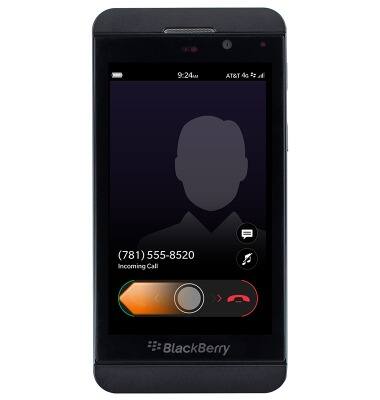
- Swipe right to reject the call.

- Tap the Message icon to send a text message.

- Tap the desired option.

- To make a call, from the home screen, tap the Phone icon.
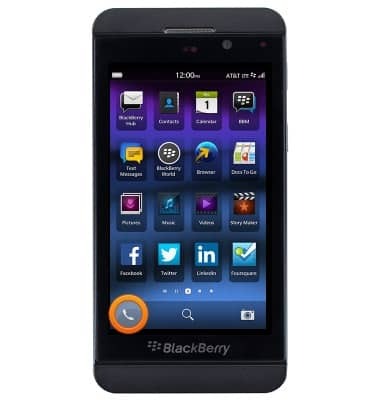
- Tap Dial Pad.

- Enter the desired phone number.
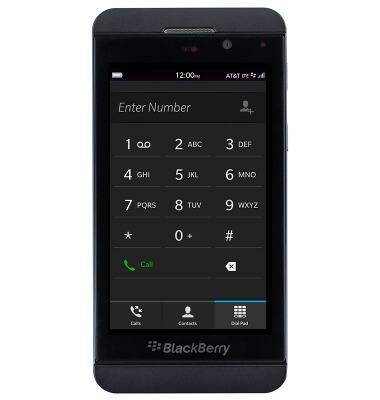
- Tap Call.

- To learn about calling or using your device in other countries, visit the AT&T International Calling website.

Make & receive a call
BlackBerry Z10 (STL100-3)
Make & receive a call
Place, receive, & reject a call.

0:00
INSTRUCTIONS & INFO
