- From the home screen, swipe down from the status bar.
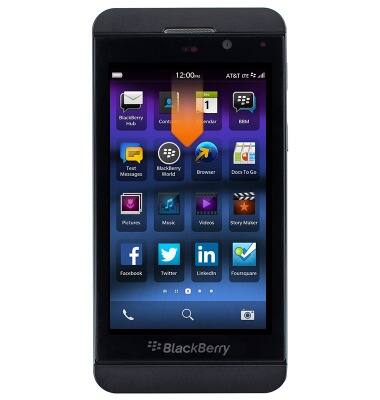
- Tap Settings.

- Tap Notifications.
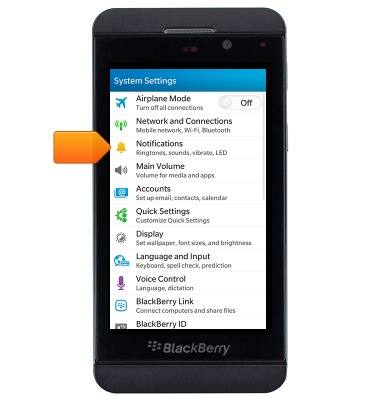
- Tap Applications.

- Tap the desired category.
Note: For this demonstration, tap 'Reminders'.
- Tap the Sound switch to toggle on or off.

- Tap te Tone field then tap the desired option.

Change alerts
BlackBerry Z10 (STL100-3)
Change alerts
This article describes how to change the device's alerts.
INSTRUCTIONS & INFO
