- From the home screen, press the Menu key.

- Tap All settings.

- Under the 'Sound' tab, tap Vibrate strength to edit vibration alerts.

- Drag the Notification slider to the desired intensity level. Drag all the way to the left to disable.

- Tap OK.

- To change notification sounds, scroll to, then tap Default notification sound.

- Tap the desired sound.

- Tap OK.

- To change messaging alerts, from the home screen, tap Messaging.

- Press the Menu key.
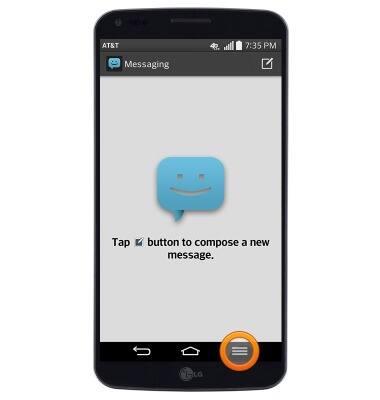
- Tap Settings.

- Tap Notification.

- Edit messaging notification settings as desired.

Change alerts
LG G Flex (D950)
Change alerts
This article describes how to change the device's alerts.
INSTRUCTIONS & INFO
