- From any screen, touch and hold the Back key.

- Tap the desired app.

- Tap a second desired app.

- Drag the Blue tab up or down to resize the windows.

- A Blue border surrounds the active window.

- Tap the Blue tab to access Dual Window options.
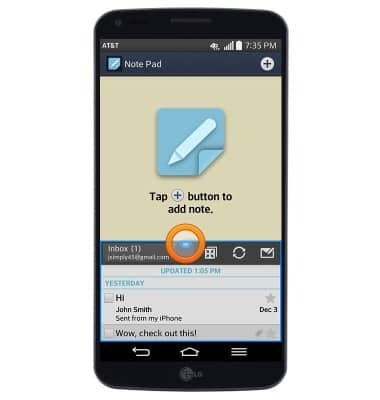
- Tap the Swap icon to switch the top and bottom window.

- Tap the Apps icon to view a list of apps.
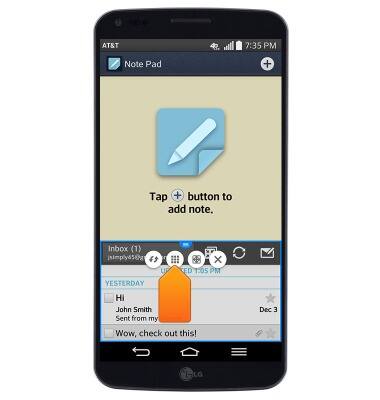
- Tap the Maximize icon to enlarge the active window to the full size of the screen.

- Tap the Close icon to close the active window.
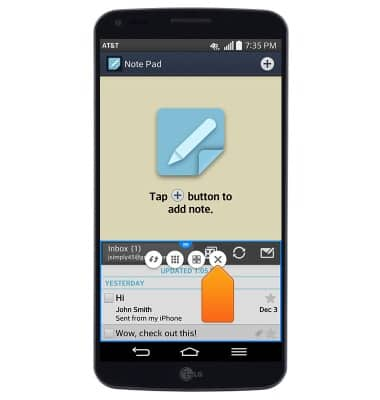
Dual window
LG G Flex (D950)
Dual window
Learn how to use Dual Window to have 2 apps open at the same time.
Special Features
This video shows the device's special features.

Special Features
1:30
INSTRUCTIONS & INFO
