- From the home screen, press the Right soft key.
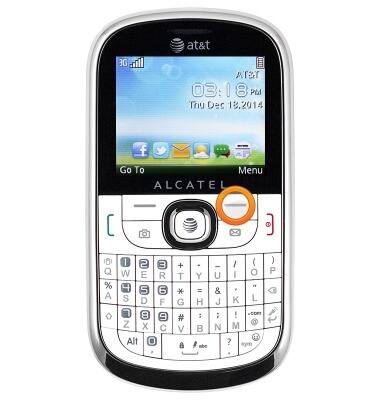
- Scroll to the 'Data Balance' icon, then press the Center nav key.
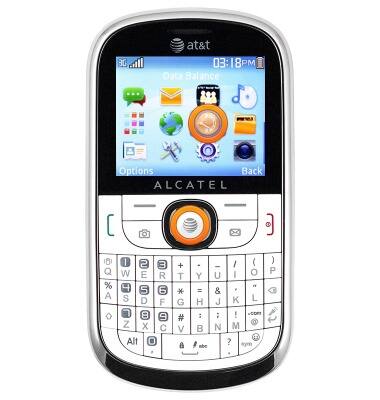
- Your data summary will display.
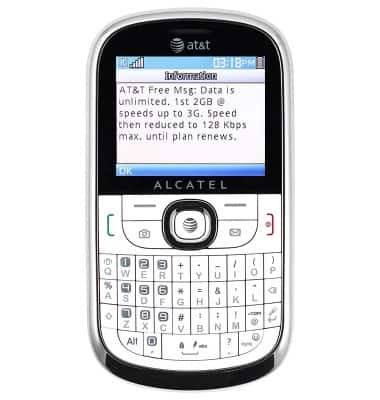
View & manage data
Alcatel 871A
View & manage data
Access Usage Manager to view data usage, set data limits, & see the apps using the most data.
INSTRUCTIONS & INFO
