- From the home screen, press the Right soft key.
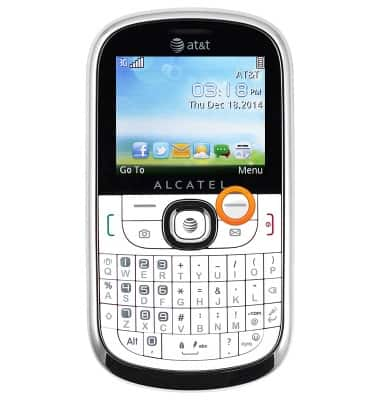
- Scroll to the 'Music' icon, then press the Center nav key.
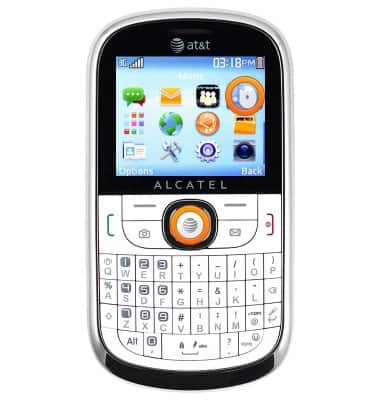
- Select 'Music Player', then press the Center nav key.
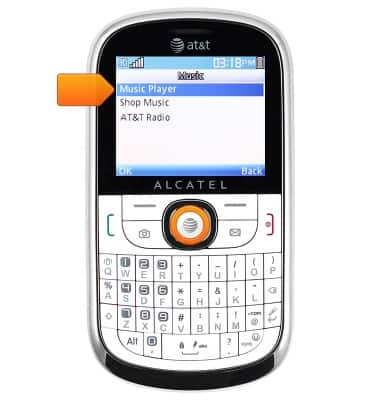
- Press the Left soft key to scan for music files.
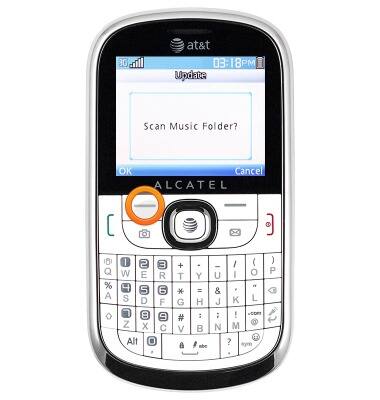
- Scroll to 'All Songs', then press the Center nav key.
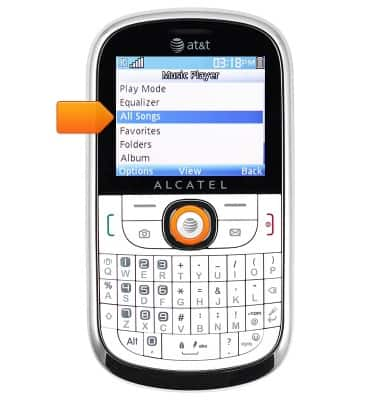
- Scroll to the desired song, then press the Center nav key to play.
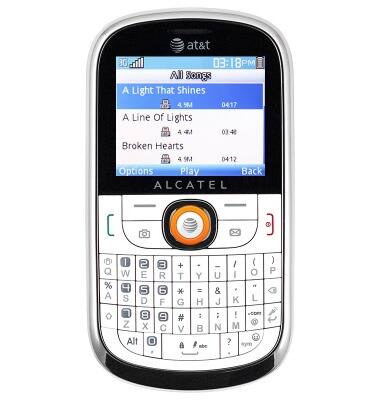
- Press the Center nav key to pause the music. Press again to play.
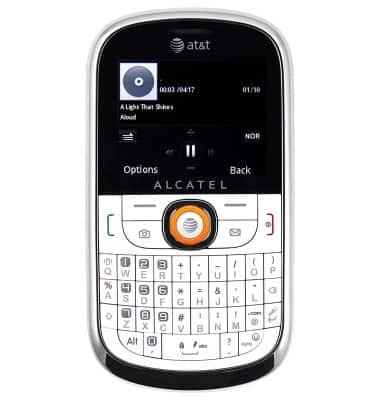
- Press the Left nav key to scrub back through the current song. Press and hold to jump to the previous song in the playlist.

- Press the Right nav key to scrub forward through the current song. Press and hold to jump to the next song int he playlist.
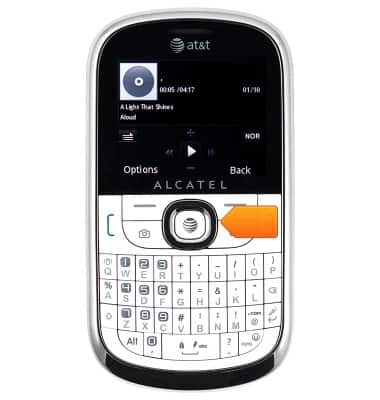
- Press the Up and Down nav keys to adjust the music volume.
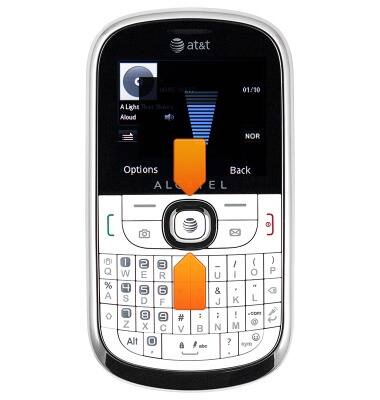
- Press the 'V' key to switch between playback modes.
Note: The following modes are available: Normal, Repeat, Repeat all, Shuffle, Repeat shuffle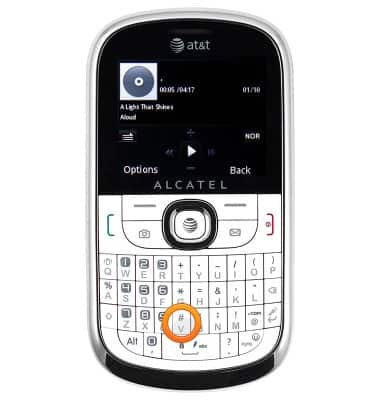
- Press the '0' key to switch between equalizer settings.
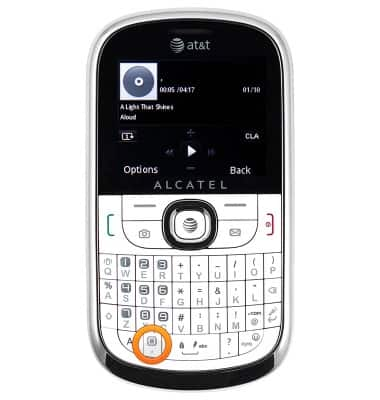
- Press the Left soft key to access further options.
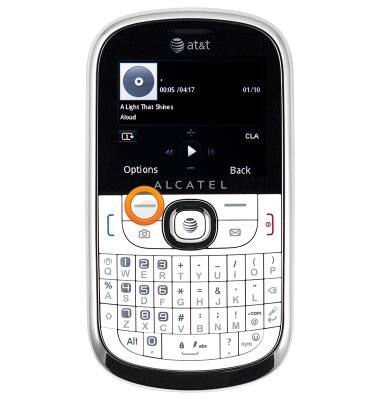
- Scroll to the desired option, then press the Center nav key.
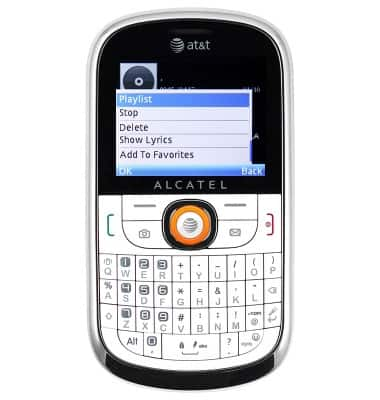
- Press the End key to return to the home screen and continue playing music.
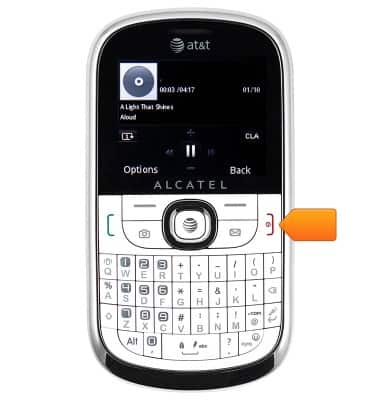
- When music is playing, the Music icon will display in the notification bar.
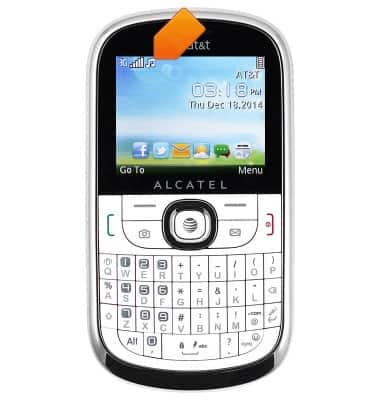
- To exit the Music player, pause or stop the music before returning to the home screen.
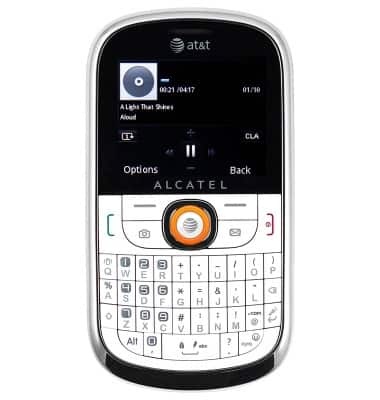
Play music
Alcatel 871A
Play music
Play music, turn the music player off.
INSTRUCTIONS & INFO
