- To change the network name or password, login to Mi-Fi Liberate Manager from a device connected to the AT&T Mi-Fi Liberate Wi-Fi network, then click Settings.
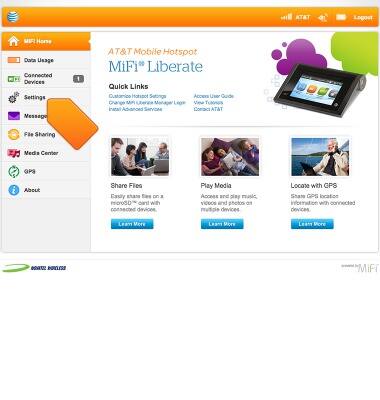
- Tap Hotspot Settings.
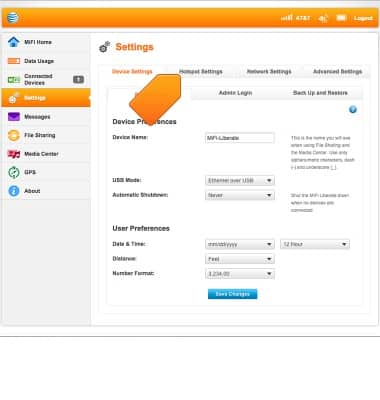
- Enter the desired new network name, then click Save Changes.

Wi-Fi network name
Novatel Wireless Mobile Hotspot MiFi Liberate
Wi-Fi network name
Learn how to change the network name for your device.
INSTRUCTIONS & INFO
