- Swipe down from the top of the screen to reveal the Notifications menu.

- Tap the Settings icon.

- Under More, tap Date and time.

- To set the date and time manually, tap Automatic date and time to disable.

- Tap Set date.
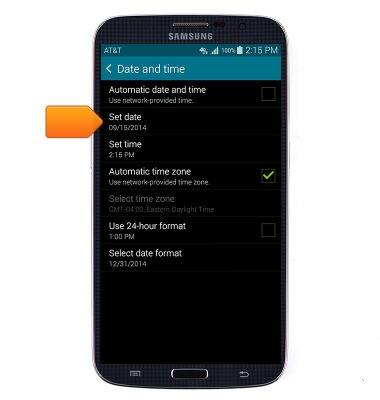
- Adjust the date by tapping the Arrow icons.

- Tap Set.
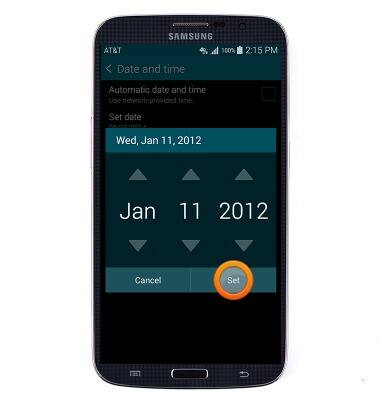
- Tap Set time.
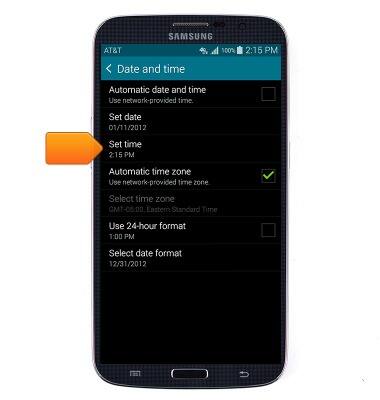
- Adjust the date by tapping the Arrow icons. Tap PM to change the meridian.

- Tap Set.
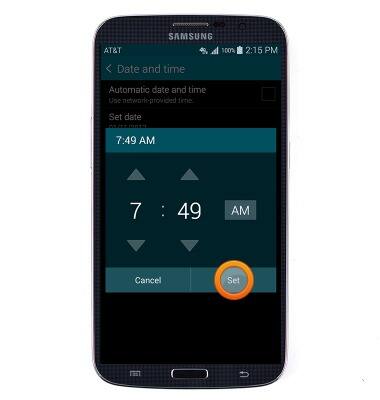
Date & time
Samsung Galaxy Mega (I527)
Date & time
Set the date & time.
INSTRUCTIONS & INFO
