- From the home screen, press the Menu keys.
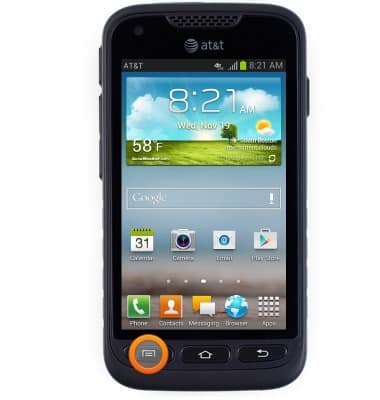
- Tap Settings.

- Scroll to, then tap Sound.

- Tap Default notifications.

- Scroll to, then tap the desired option.

- Tap OK.

- To access the Notifications menu, touch and drag down from the top of the screen to reveal the menu.
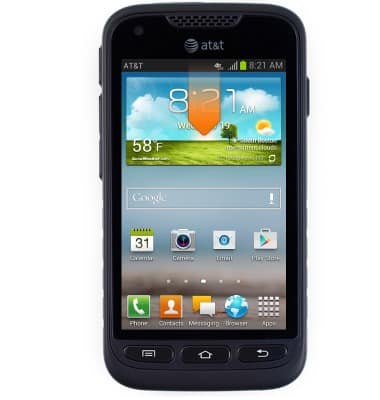
- Tap the Sound / Silent / Vibrate icon to toggle alert types.

Change alerts
Samsung Galaxy Rugby Pro (I547) OS 4.0-4.1
Change alerts
This article describes how to change the device's alerts.
INSTRUCTIONS & INFO
