- From the home screen, press the Camera key.
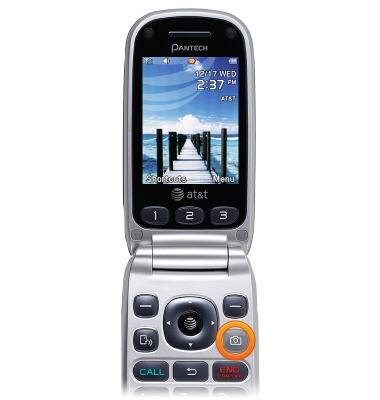
- Press the Left / Right Nav keys to adjust camera brightness.
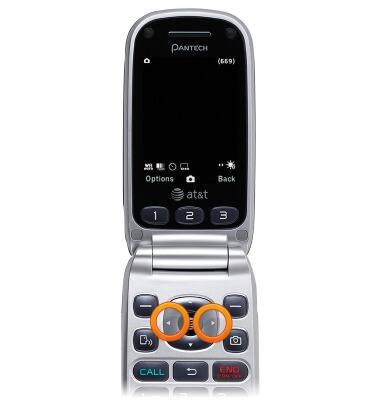
- To adjust additional camera options, first press the Left Soft key.
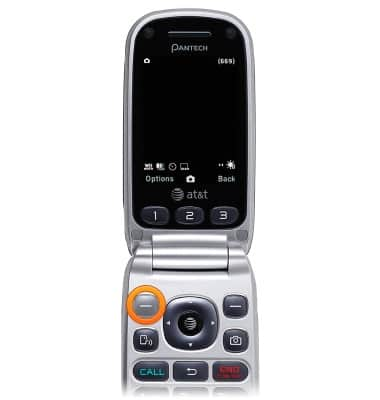
- Scroll to Settings, then press the AT&T key.
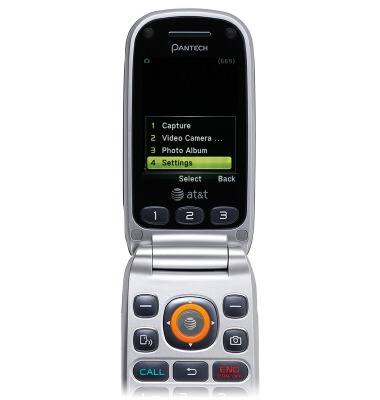
- Press the Left / Right Nav keys to select the desired setting.
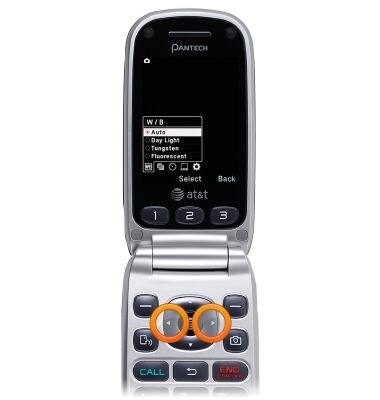
- Select White Balance, then press the Up / Down Nav keys to adjust white balance.

- Press the AT&T key to confirm the selection.

- Select Effect, then press the Up / Down Nav keys to adjust the photo effect.

- Select Self Timer, then press the Up / Down Nav keys to adjust the timer setting.

- Select Picture Size, then press the Up / Down Nav keys to adjust the photo resolution.

- Select Advanced, then press the AT&T key to view advanced settings.
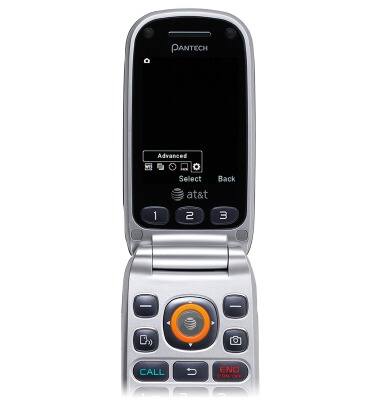
- Select Save Location to adjust the camera' save location.
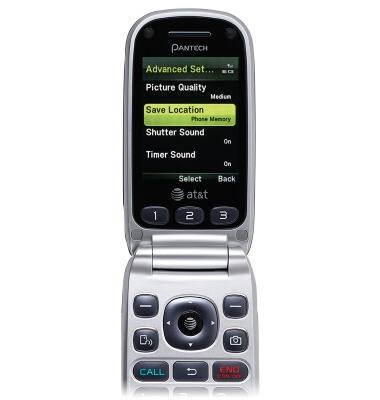
- Select Shutter Sound to adjust the camera shutter sound.
Note: To learn more about your camera settings and features, download the user manual.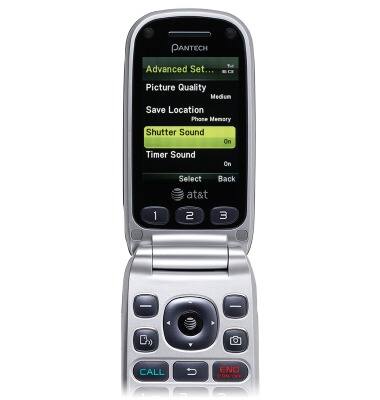
Camera & video settings
Pantech Breeze III (P2030)
Camera & video settings
Manage camera and video settings including flash, timer, voice control, recording mode, storage location, and more.
INSTRUCTIONS & INFO
