- From the home screen, press the Right Soft key.
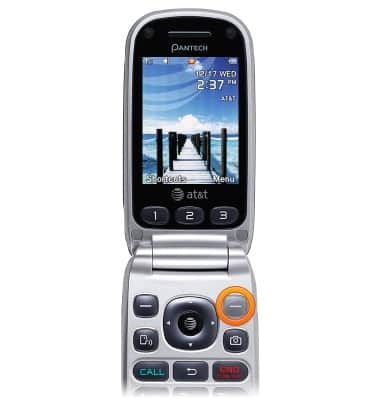
- Select Settings, then press the AT&T key.
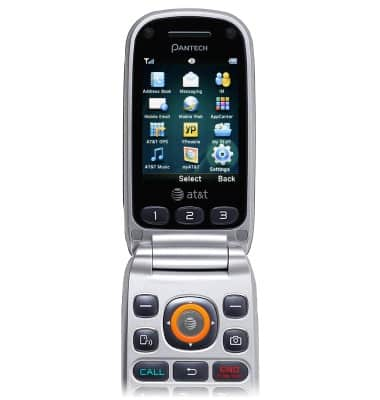
- Scroll to Call, then press the AT&T key.
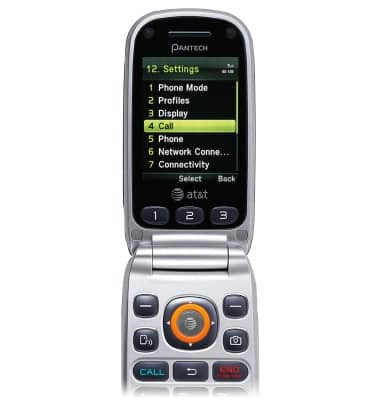
- Select Call Forwarding, then press the AT&T key.
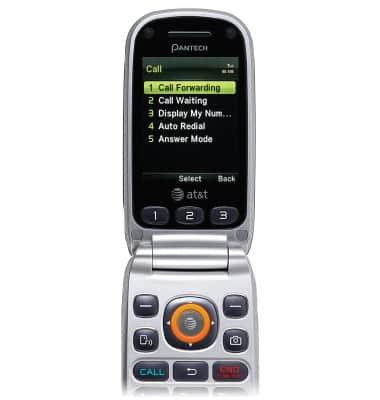
- Select the desired call forwarding option, then press the AT&T key.
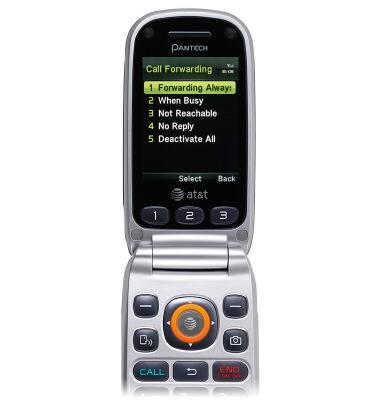
- Select the desired option, then press the AT&T key.
Note: This tutorial selects 'All Calls'.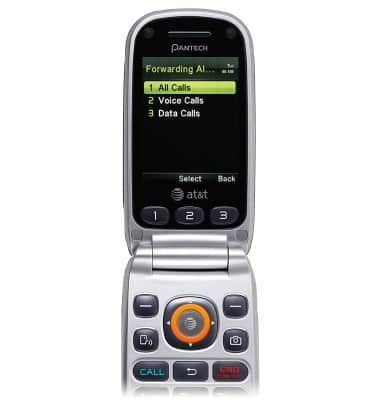
- Enter the desired phone number, then press the Left Soft key.
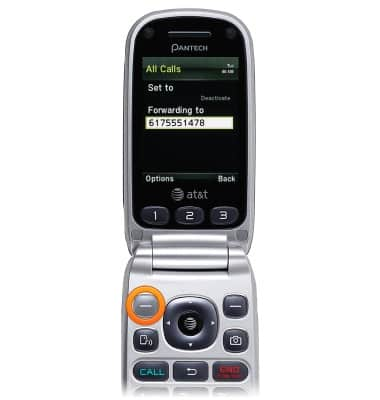
- Scroll to Activate, then press the AT&T key.
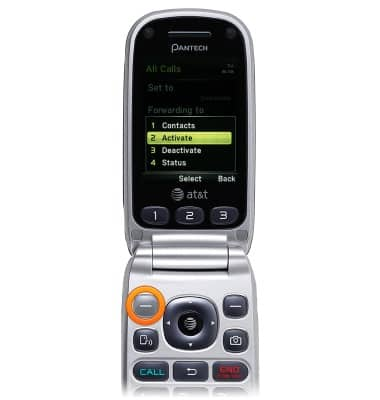
- Edit the number, if desired, then press the AT&T key.

- To deactivate, select Deactivate, then press the AT&T key.
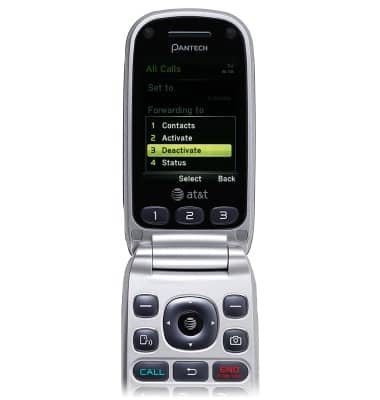
Call forwarding
Pantech Breeze III (P2030)
Call forwarding
Learn how to manage call forwarding from your device.
INSTRUCTIONS & INFO
