- From the home screen, tap the Apps icon.

- Tap Polaris Office.

- Tap Skip.

- To view a document, tap the desired document.

- To edit the document, tap the desired space.
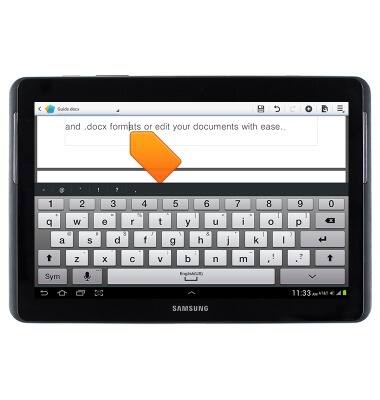
- When finished, tap the Save icon.
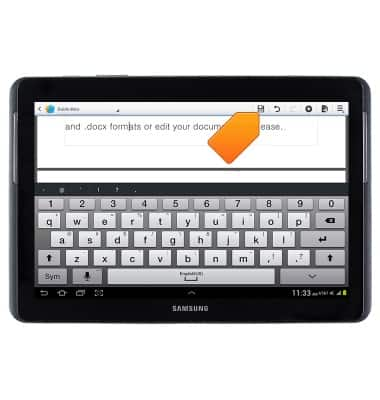
- Enter the desired file name, then tap Save.

Polaris Office 5
Samsung Galaxy Tab 2 10.1 (I497) OS 4.0-4.1
Polaris Office 5
This article describes how to use Polaris Office 5.
INSTRUCTIONS & INFO
