- To remove an app from the home screen, touch and hold the icon.

- Drag the icon to Remove, and then release.

- To delete an app from the device, from the home screen tap the Apps icon.

- Tap the Menu icon.

- Tap Uninstall.
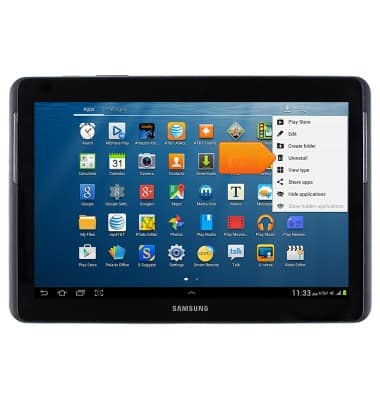
- Tap the desired app, then follow the on-screen prompts.

Remove an app
Samsung Galaxy Tab 2 10.1 (I497) OS 4.0-4.1
Remove an app
This article describes how to delete an app.
INSTRUCTIONS & INFO
