- The Signal Bars display the connection strength. The more bars that are displayed, the better the connection. The less bars displayed, the poorer the connection.
Note: To view the locations AT&T voice and data service can be used, see the AT&T Network coverage map.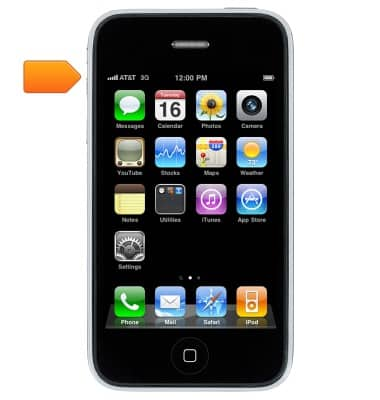
- The Airplane icon indicates Airplane Mode is active, and there is no network connection
Note: To learn more about the AT&T network, visit http://www.att.com/network..
- Data Attachment
* GPRS = Connected to AT&T's wireless GPRS data network.
* E = Connected to AT&T's wireless EDGE data network.
* 3G = Connected to AT&T's mobile broadband network.
* Wi-Fi icon = Connected to a Wi-Fi network.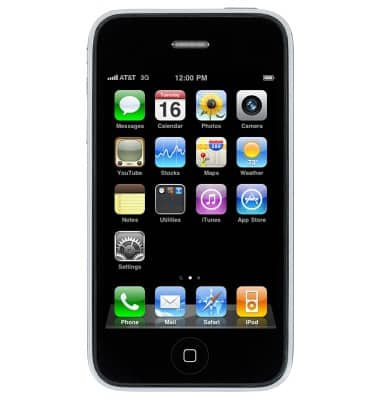
Signal & cellular data
Apple iPhone 3G
Signal & cellular data
View cellular network signal, turn international roaming or your mobile data connection on or off.
INSTRUCTIONS & INFO
