- From the home screen, tap Apps.
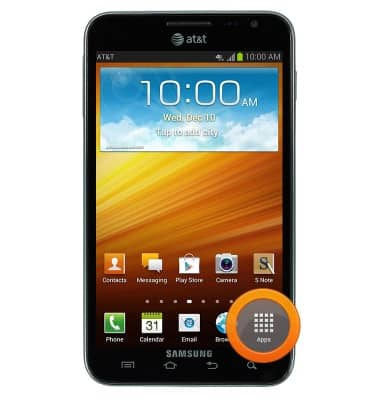
- Swipe to, then tap Settings.
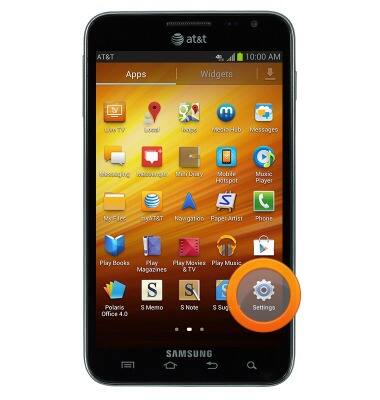
- Scroll to "Personal", then tap Back up and reset.

- Available device memory will be displayed.

- Scroll to view remaining microSD card storage.

- The Samsung Galaxy Note 1 comes with 16GB internal memory and the option to add a microSD card up to 32GB.
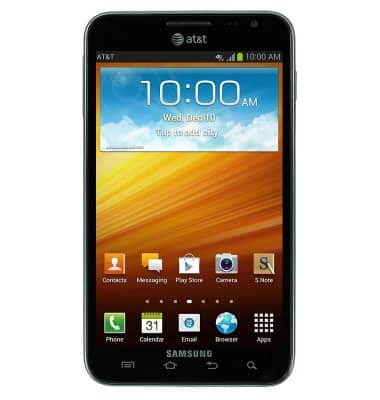
Available memory
Samsung Galaxy Note (I717)
Available memory
Check the available device storage.
INSTRUCTIONS & INFO
