- From the home screen, press the Menu key.
Note: The device will automatically attempt to set the date and time from the network. This tutorial demonstrates how to manually set the date and time on your device.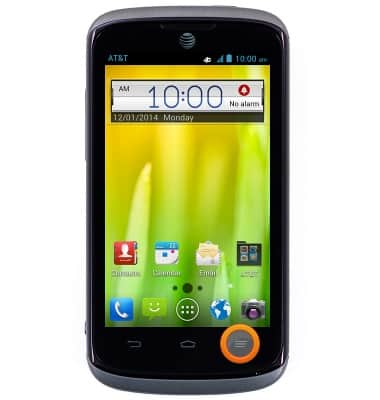
- Tap System settings.

- Scroll to 'GENERAL SETTINGS', then tap Date & time.

- Tap Automatic date & time to uncheck and disable.

- Tap Set date to set the date.

- Scroll to set the date.
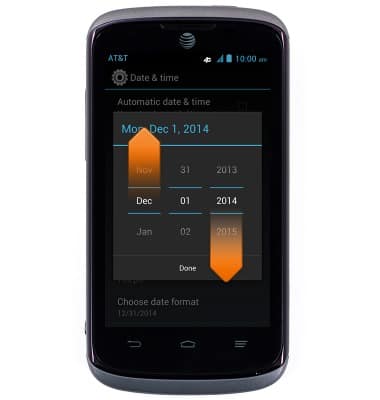
- Tap Done.

- Tap Set time to set the time.
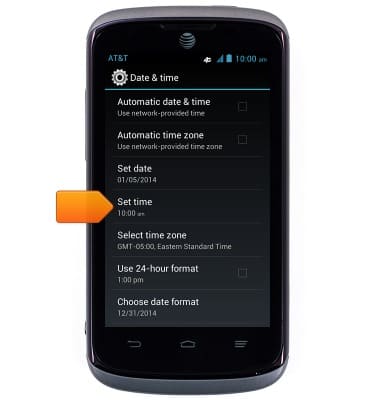
- Scroll to set the time.
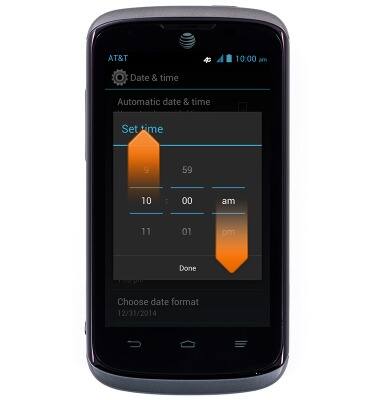
- Tap Done.
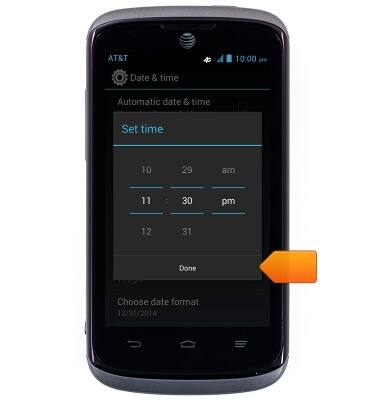
Date & time
ZTE Radiant (Z740)
Date & time
Set the date & time.
INSTRUCTIONS & INFO
