- Press the Volume keys located on the side of the device to raise or lower the volume.

- To enable Vibrate mode, reduce the volume until the Vibrate icon appears.

- When Vibrate mode is enabled, the Vibrate icon will display in the Notifications bar.

- To enable Silent mode, reduce the volume until the Silent icon appears.

- When Silent mode is enabled, the Silent icon will display in the Notifications bar.

- To change volume settings, press the Menu key.
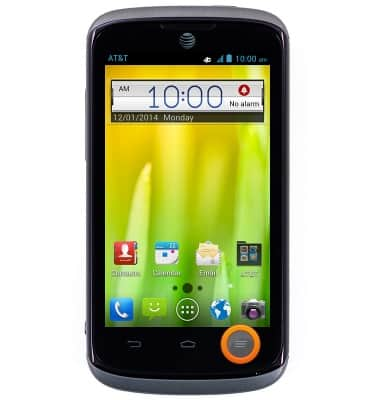
- Tap System settings.

- Tap Sound.

- Tap Volumes.
Note: Volume must be turned on to tap 'Volumes'.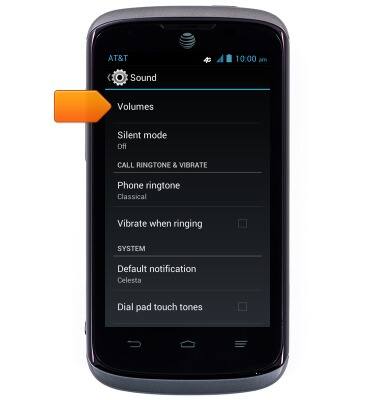
- Adjust settings as desired, then tap OK.
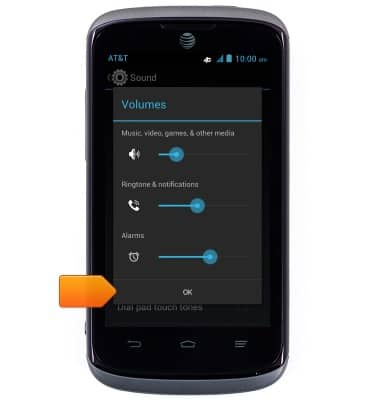
Sounds & alerts
AT&T Radiant (Z740)
Sounds & alerts
Change volume settings, ringtones, and notification alerts.
INSTRUCTIONS & INFO
